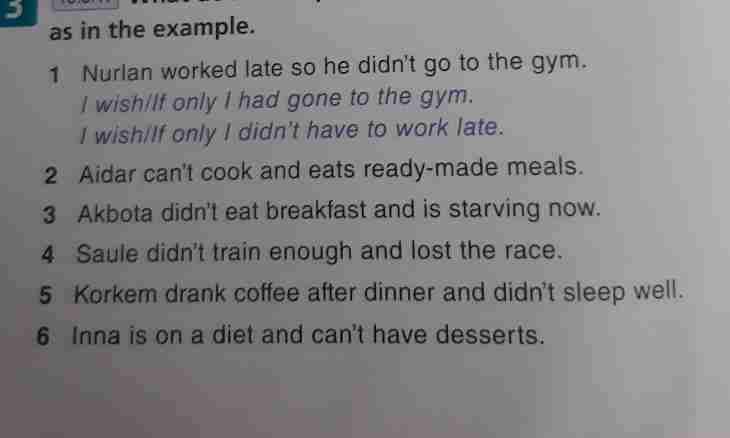On social networks practically each person is registered now. Here it is fashionable to communicate, congratulate each other on holidays, to send to friends the photos, video and many other things. By the way, recently became fashionable to congratulate each other not a card, and having marked out the one whom you congratulate on a card or the photo. On each social network it becomes almost equally, but nevertheless there are also nuances.
It is required to you
- Computer;
- Internet connection;
- Photo in any digital format.
Instruction
1. To mark out friends in the photo in "Schoolmates", you should have on this social network a page. Come on it.
2. Load the photo in which you want to mark out the friend or friends. To load the photo, click with the left mouse button in the main menu of your page the photo tab. You will open all your loaded photos if they are. Your photos can be broken on albums, or be in one general album "Personal Photos". If your photos are not broken on albums, then click on the tab "add a photo" in the general album. And when breaking all your photos on photo albums near the name of each of them there is a link "add the photo to an album". Click this link near that album into which you are going to load the necessary photo.
3. As soon as your photo is loaded, it will appear in a photo album. Click on it to increase.
4. To the left of the photo there will be a menu in which after your data there will be a link "mark out friends". Click this link.
5. To mark out the friend, click with the left mouse button its image. The list of your friends on social network "Odnoklassniki" will open. Select the friend whom you want to mark out. To your friend the notification that you noted it in the photo will come. Now depends only on it, it will confirm this mark or not.
6. Close the photo and continue viewing.