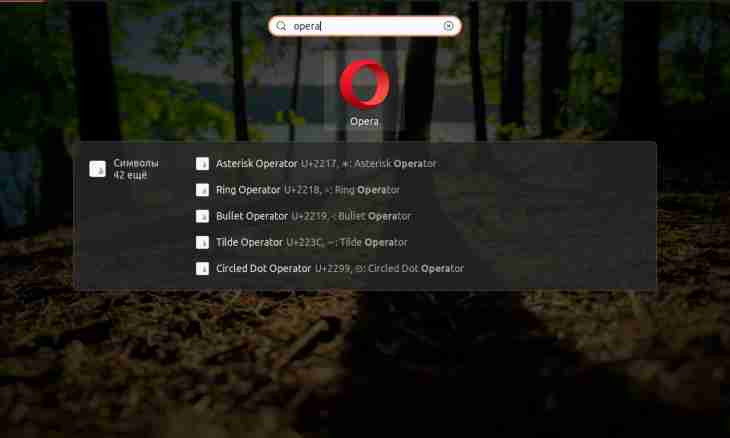The proxy server is an intermediary between the user and the Internet. Use of a proxy allows to provide Internet access to computers of a local area network, to save traffic by means of compression of the arriving data, to limit or get access to certain websites, to maintain anonymity at visit of different resources on the Internet.
It is required to you
- Computer, Internet access.
Instruction
1. Open the Opera browser settings window. It can be done in two ways - by means of a key shortcut of Ctrl+F12 or having selected the corresponding menu item of the browser. For this purpose it is necessary to click on the Opera button in the upper left corner of the browser or to key Alt on the keyboard, and then to consistently select the Setup and General settings items.
2. Select the Expanded tab, in the left column select point ""Network"" then press the appeared Proxy servers button.
3. Specify necessary for setup of a proxy information in the Opera in the respective fields. Note a tick the used protocol type, specify the address of the proxy server and the port number for connection. You can obtain necessary information at the supplier of Internet access if connection is organized via the proxy server, in technical support of service which provides services to a proxy; at the administrator of your local area network or in the attached file of documentation to the program of the proxy server.
4. Add the websites, access to which will be provided without use of a proxy, to the list of exceptions if those are available. For this purpose press the List of Exceptions button, then the Add button. After data entry click ""OK"".
5. If you have a file for automatic adjustment of a proxy or you know the address of such file in network, select the corresponding item and enter local or the web address of the file of setup.
6. Save the entered data the key press ""OK"", then once again click ""OK"" for closing of a settings window of the browser using the saved parameters. Now your Opera browser will carry out Internet connection through a proxy.