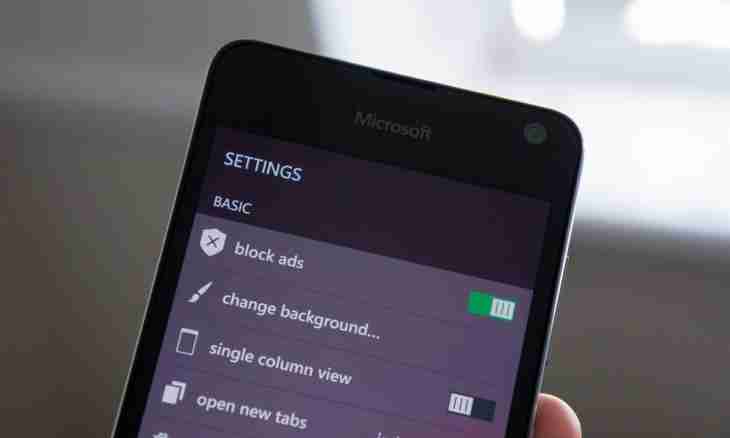The Opera browser remains many years one of the most popular among Internet users. In it the free possibility of visit of the Internet through additional protection of VPN for the first time appeared. This function only increased popularity of the browser. However rather mobile version many users have questions. Whether it is possible to include VPN on mobile version of Opera and how to make it?
Sometimes for viewing some websites we should resort to the help of VPN. This need is connected with desire to maintain anonymity on the Internet or to visit the sites prohibited in some countries.
Almost all modern browsers offer their users an opportunity of anonymous surfing in the Internet by means of additional expansions or the embedded functions as, for example, the popular Opera browser. VPN is built already in functionality of this browser. However it extends only to version of the browser for computers. How to include this opportunity in mobile version on the phone?
How to include VPN in the Opera browser
Unfortunately, at the moment developers of the mobile Opera browser do not give an opportunity of use of VPN in a stable release. Nevertheless, you can use the beta of the browser which at the moment tests the probability of start of VPN from the mobile phone. At the moment it is available only for phones on the basis of Android.
For this purpose pass into app store and find Opera Beta. Install it as the normal application. After installation follow the following instructions:
- Start the Opera beta browser and click the image of an icon of the browser in the lower right corner.
- Select "Settings".
- The VPN function is right after a line "Economy of traffic". Switch the toggle-switch for inclusion that it became blue color.Pay attention that simultaneous inclusion of economy of traffic and VPN is impossible.
If you did these actions, then your browser will be started from now on in the VPN mode. However it does not mean that your activity on the Internet is completely protected. By default Opera uses this function only in private tabs. The application also allows search engines to bypass VPN for access to data on your location. To correct it, you should pass into the VPN submenu.
- For this purpose you need to click it in settings and in the opened window to remove a tick from the Use VPN Only for Private Tabs point.
- To prohibit search engines to bypass VPN, switch the Bypass VPN by Search toggle-switch.To check whether the website in the vpn mode is dug out, you need to look at the left extreme corner in an address bar. If this function is included, the blue icon will be highlighted there.
Inclusion of VPN in the Opera browser by means of third-party applications
If you do not want to replace a stable release of the browser with beta option, then you should think of alternative methods.
One of options includes option of downloading and installation on the mobile phone of additional applications. One of the most widespread is Turbo VPN. Its free version practically does not differ from expanded option, except advertizing existence. Therefore many users prefer it.
To install and start Turbo VPN, find it in app store of Play Market. After installation start it, having opened the application and having pressed the orange button. VPN is connected. Now just open the browser the same as always, and use the anonymous Internet.