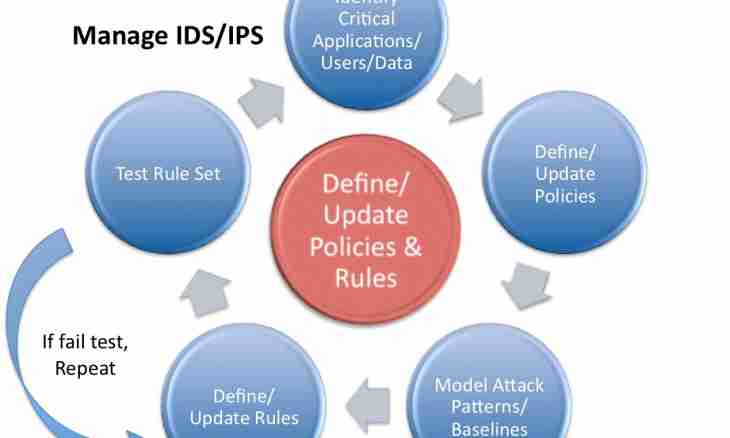Each computer connected to the Internet has a unique network identifier – the IP address (Internet Protocol Address). Usually the user does not need information on the IP addresses, but in certain cases it can be demanded.
Instruction
1. The IP addresses can be static and dynamic. In the first case the computer has the address constant ah-p, in the second the address changes at each new connection to network. At the same time in network there cannot be two computers with the identical IP addresses.
2. If the domain name is known, it is possible to define ah-p the address by a pingovaniye. For an example define Rambler IP address. Open the command line: "Start-up – All programs – Standard – the Command line". Enter a command: ping www.rambler.ru also click Enter. In the first appeared line you will see the IP address of this resource.
3. In the presence of a domain name it is possible to find the IP address and all accompanying information on it on one of specialized network services – for example, here: http://www.all-nettools.com/toolbox/smart-whois.php Enter a domain name of rambler.ru into a form and click "Submit".
4. Sometimes there is a need to learn the IP address of the sender of the letter. For this purpose it is necessary to browse so-called heading of the letter, it can be done as in an email client, and directly on a page of the mail service used by you. For example, if you use Rambler, open the letter interesting you, click "Other Actions", select "Letter heading". In the opened window you will see all information on the received letter, including the sender's IP address.
5. In some situations, for example, at suspicion of infection with the Trojan program, there is a need to define what IP addresses the computer contacts. The easiest way consists in use of the netstat command – aon. Open the command line, enter netstat – aon and click Enter. You will see information on all Internet connections, in the column "Foreign address" the IP addresses of remote computers will be specified.
6. For complete control of traffic of the computer use the BWmeter program. Install and start it, then open the Details tab. In the Control panel click "Start". In a window of the program information on all IP addresses to which your computer connects will be displayed.