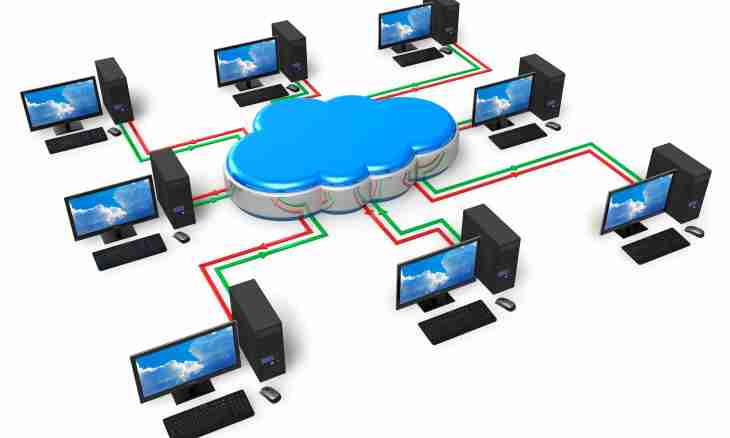Firewall - the first line of defense against illegal access from the Internet. Let's consider as it is possible to protect easily a local area network by means of the network Traffic Inspector screen.
It is required to you
- - computer
- - Traffic Inspector program
Instruction
1. Download the Traffic Inspector program. It is the best of all to use the 64-bit version of the program. Wait for completion of loading and start the installation file. In installation process the program will download all components, necessary for its work (Microsoft. net Framework, C ++ Redistributable Package).
2. At the first start of Traffic Inspector will suggest to activate the program. After activation the program is ready to work in the full-function mode. After activation of Traffic Inspector will automatically start a program setup wizard. If you accidentally interrupted setup process, then the master it is always possible to restart - in the navigation panel find the Setup node, a frame of ""Traffic Inspector Setup"", the command link ""Master of Advanced Settings of Traffic Inspector"" in the administrator's Console.
In the course of work with the master we select an operation mode ""The server - a network gateway"", correctly we classify interfaces on external (connected to the Internet) and internal (connected to a local area network). As we carry out basic setup, it is possible to pass safely the master's tabs devoted to settings of other services and Traffic Inspector mechanisms. If it is necessary to select between ICS NAT and RRAS NAT, be guided by the following rule. RRAS NAT is more functional, supports more than one internal interface and, as a rule, is available only on server versions of operating systems of Windows.
In the second part of a setup wizard, on a tab of ""Service"", cock a daw ""Include fayervol Traffic Inspector"". On a contribution ""External fayervol"" select external interfaces on which it will be included fayervol Traffic Inspector. External interfaces are interfaces via which Traffic Inspector is connected to the Internet.
3. Add users to the program. It is possible to make it in several convenient ways. When the user who does not have the account in Traffic Inspector yet tries to contact the Internet, Traffic Inspector creates preparation of the account. Preparations can be looked and turned into full accounts through the Traffic Inspector node [] / Accounting of traffic / not authorized IP. Other way of creation of users - scanning of a local area network. Pass in the Traffic Inspector node [] / Users and groups, a frame ""Users and groups"" and click the link ""Import of Users"". Traffic Inspector can scan a local area network or load data on users from the domain Active Directory if that is configured in your network. For successful import from AD, the machine with Traffic Inspector also should be in the domain.
4. By default, fayervol stops any attempts of connections from the outside, but at the same time allows users of a local area network to carry out connections to computers on the Internet. Connections ""from the outside"" under certain protocols and ports can be allowed by means of rules of the network screen. These rules can be created through a node of ""Rule"", the Network Screen subnode.