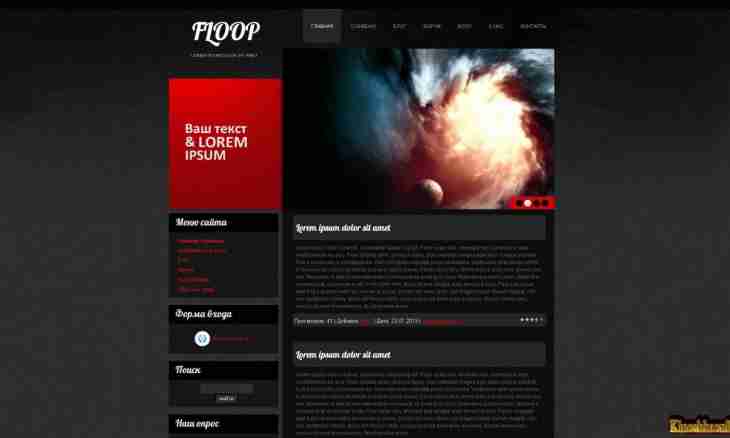
As to change a template for ucoz
Digital
Hits: 65
Mode on creation of the personal websites reached the pica today. Creation of the websites became common business, thanks to free and ordinary designers. For this purpose it is necessary to know only HTML elements.
It is required to you
• Basic knowledge of HTML
Instruction
1. At first it is necessary to come into the control panel of the website. For this purpose visit the website under the account of the administrator. On top there will be a toolbar of management of the website. In it click the General tab. Then, on the Login to the Control Panel button.
2. Enter the password from the control panel (usually differs from the password of the account) and a confirmation code. Click OK.
3. In the opened window of the control panel you will select the Management of Design item.
4. The list of all templates of this website, on top which the buttons which are responsible for additional functions of work with templates will be located will open. Having clicked on the paragraph of the list with templates, you will pass to the page of editing the code of this template. For work with the code it is enough to have the main knowledge of HTML. The syntax of the code for your convenience is illuminated.
5. At the top of an edit window such tools as search by the code, an insert, replacement, regulation of actions (a step forward / back), creation of lists and the file manager are located.
6. In the bottom of an edit window the list of the global variables which are used in the Ucoz system is located. There is a button of the visual editor allowing to edit a template without resorting to work with the code.
7. After editing a template, click "Save". The template is saved. The result can be seen on the corresponding page of the website. Now it is possible to pass to editing other pages.
8. The following belongs to additional functions of work with templates. "Designer" — allows to create frameworks of templates. "Global blocks" — function gives an opportunity of editing templates of basic elements of the website (list of the websites friends, the top and lower parts of the website, etc.). "Backup of templates" (backup) — one of the most important and necessary functions, allows to save backup copies of all templates of the website and to restore them at any time. "Fast replacement" serves for replacement of one code location by another. "Import of the remote code" is useful if the user needs to build in the code from the pages which are not belonging to its website.
Author: «MirrorInfo» Dream Team