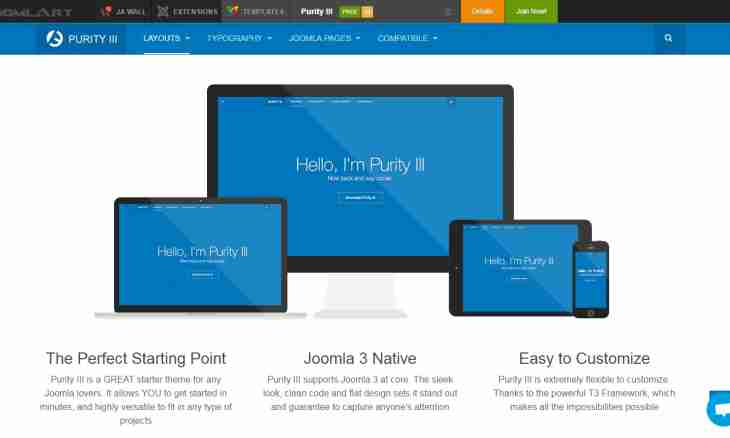Often webmasters should conduct monitoring of all visitors of their websites. For this purpose there are special counters which installation on different CMS, for example on Joomla, has own nuances.
Instruction
1. The code of the counter on the website with the Joomla engine can be inserted in two ways: insert it into a template or create the separate module. If you selected the first way, come into the administrator's panel, on top find the line "Expansions". Click the inscription "Manager of Templates" - the list of templates will appear. Select the from them and check opposite to it. In the top part click "Change", after that click for the line "Edit HTML". Before you the HTML-template will open.
2. Select the place for an insert of the code of the counter, insert it and save. The place where the code will be integrated, select as it depends on your template and preference. This way will be suitable for those who more or less understand HTML. If you do not treat this number, use the second option. For this purpose you need to come into "Expansions" — "The manager of modules". On top find the Create button, click it. The page where modules which can be created are shown will open.
3. Find the module with the name "Any HTML Code" and check opposite it. Further click on the Following button. You will get on the page on which you will need to insert the code of the counter into the User Text field. Previously you should disconnect the visual editor as he can change or cut off the code in a random way. When you insert the counter in text form, fill the Heading field and turn on the module. Also you can select, show heading or not, having put a tick in the appropriate place.
4. Define location of the module on the website. By default the module will stand at the left. To transfer it to the right side, select right position. To transfer the module to the lower part of a template, specify footer. You can independently check other positions as at different templates they differ. Further define an order of arrangement of the module. If you place it at the left, then in the field "order" only those modules which are located on the left side will be shown. You need to select only arrangement of the counter in the order of the left side.