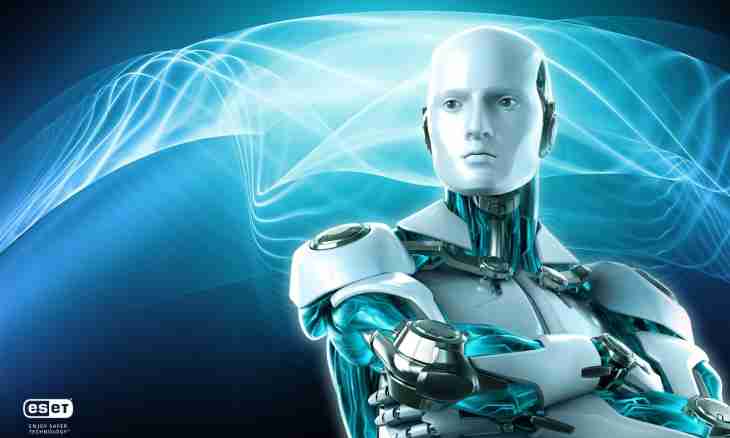If you want to delete completely the NOD 32 program, you should delete not only all folders and the related files but also some records from the register of Windows. It is possible to delete this program with standard methods, but if it is not possible to make it, it is possible to use additional ways.
Standard removal
Before using ad hoc methods, you should try to delete the program in the standard way, having used the program installer of the Windows system. Close the Nod 32 program. If it is not possible to make it in the normal way, use a task manager of Windows and complete process compulsorily. Open "Control panel" Windows, then select the Installation and Removal of Programs item. Find Nod 32 in the list of the programs installed in a system and start the mode of its removal.
Eset Nod32 Removal Tool
If it is not possible to delete the program in the normal way, use a special application for its uninstallation - Eset Nod32 Removal Tool. It is possible to download this program free of charge, it is distributed by a set of the websites. Start this program and wait for completion of its work. That all changes became effective, it will be necessary to reboot. In most cases this method allows to delete the NOD 32 program completely. If it does not help, it is necessary to start manual removal, to clean the register and to delete the files connected with the program.
Cleaning of the register
Entering of wrong changes into the register of Windows can result in faults in a system therefore it is recommended to create its backup copy in case of a fault. Reboot in the safe mode. Open the Start menu and select the Execute … item or click Ctrl+R key shortcut, in the opened window enter Regedit. The editor of the register of Windows will be as a result started. Further consistently delete the following registry keys: HKEYCURRENTUSER\Software\ESET, HKEYLOCALMACHINE\Software\ESET and HKEYLOCALMACHINE\Software\Microsoft \Windows \currentversion \run \egui.
Removal of files
Include display of the hidden files and folders. For this purpose open "Properties of the folder", for example, through the menu "Service" of any folder. Select the View tab, in the list located in the lower part of a window, install a radio button "Show the hidden files and folders". Further pass into the C:\WINDOWS\inf и удалите файл INFCACHE.1 folder. In the Windows 7 and Vista operating systems this file is stored in the C:\Windows\System32\DriverStore folder.
Again reboot, now in the normal mode. Open the Windows system conductor, find and delete the following folders: C:\Documents and Settings\All Users\ApplicationData\ESET, C:\ProgramFiles\ESET, C:\Documents and Settings\%USER%\Application Data\ESET. The system may contain also other folders and files of the Nod 32 program, find them by means of standard search of Windows and also delete. As a key for search use Eset.