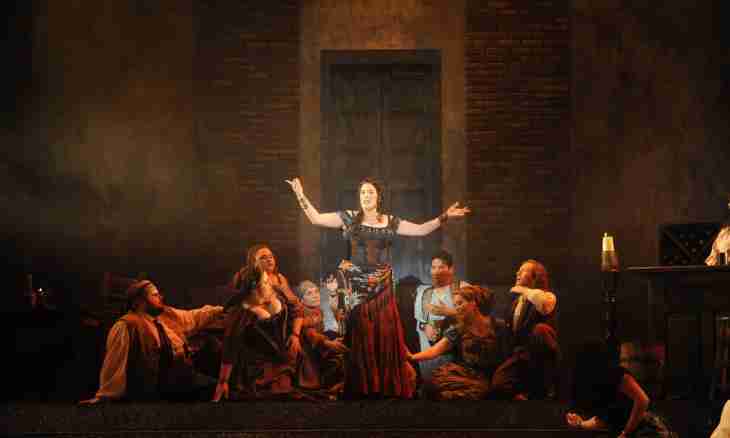Confidentiality and privacy at surfing on the Internet sometimes is required to be increased temporarily, for example, when work is conducted not with the personal computer. In modern browsers it is not required to enable any additions for providing the necessary privacy settings as all necessary functions of optional level variation of confidentiality are present at browsers, including at the Opera.
Instruction
1. Use one-time cleaning of history if it is required to clean history on one session. The same effect will give inclusion of the mode incognito on one session or temporary shutdown of storage of history. It is possible to change this setup through a dialog box of the main settings of the Opera on a tab of advanced settings, a menu item ""History"". It will allow to leave all those links in the log which existed prior to the session with the browser with the turned-off saving the visited pages.
2. Activate blackout of saving the list of the visited pages if it is necessary to deactivate completely maintaining the log in the browser. Open a dialog box of settings of the Opera browser via the button of the main menu or having clicked Ctrl+F12 keyboard shortcut. Switch to a tab with the list of advanced settings and select a menu item "History" at the left. At first click "Clean" to delete already existing log entries of history, then remove a tick from the Remember Contents of the Visited Pages point that the cache with information on the visited addresses was deleted, and you will expose value of the Remember the Addresses parameter equal to zero, having selected the necessary option from the list. After that apply settings, having clicked OK.
3. Use a side bar and the menu with quick access to settings if the button with the main menu is unavailable. On an icon with the log open a context menu, select the Store History item, click on the subparagraph of ""0 positions"". The same effect, is only not removed already available records and the cache with the loaded pages from the log is not cleaned. This way is suitable for a case when just it is required to turn off storage of history, without destruction of earlier saved lists of the visited pages.