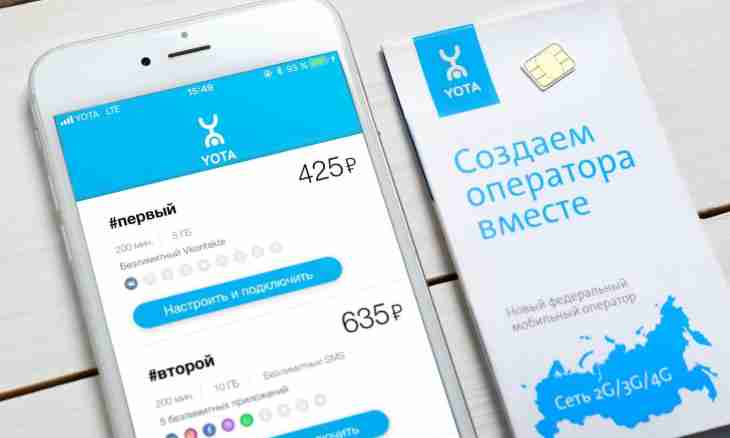The Yota provider provides wireless Internet access on LTE technology. To use service, it is necessary to make connection and activation of the special equipment.
It is required to you
- - antenna or Yota USB modem;
- - computer with Windows XP or above;
- - boot CD ROM.
Instruction
1. Connect the antenna or the Yota USB modem to your computer. This equipment to you will be provided by provider after the conclusion of the client contract. As soon as you connect it, the system will suggest to install drivers on the device. Insert boot CD ROM which is included in the delivery package into the disk drive. If you activated automatic installation of the driver, the system will execute its search on a disk immediately. For installation of the driver manually specify the root directory of a boot drive as a destination folder.
2. Install the Yota Access program. For this purpose open the AutoInstall.exe file in the root directory of a boot drive. Follow instructions of the program for a successful completion of installation. After start the program will automatically execute connection to WiMax-network. If it did not occur, most likely, your computer is out of a cover zone of provider. Look through instructions on the website of provider or call support desk to learn the nature of malfunctions. At successful implementation of the procedure you will see the message "Is connected with restrictions".
3. Pass to the website of Yota provider and enter your personal account. Proceed according to the link of activation of the equipment. It will be offered to you to select a rate and a payment method. If you do not define them at once, after completion of activation day of free use of the Internet after which it will be necessary to deposit means to the account will be provided to you. Undergo registration procedure. After activation and payment of connection to the Internet of Yota disconnect and again connect the used device for connection with network. In certain cases reset of the computer can be also required. Now right after connection of the modem or the antenna the system will be automatically connected to a wireless internet.