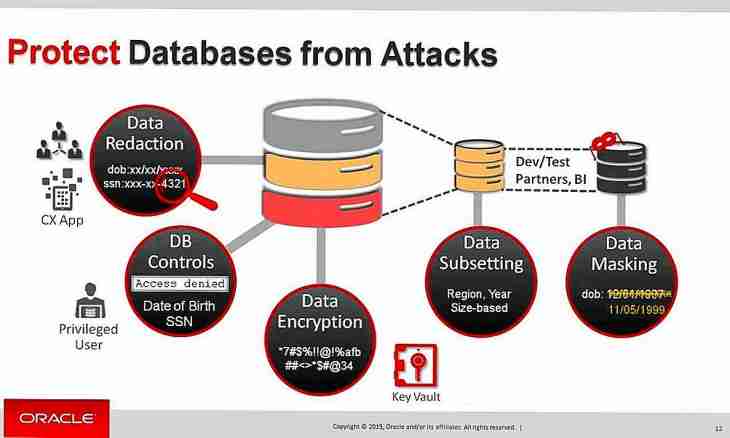The NTFS file system (New Technology File System - "file system of new technology") used in Windows OS creates for each folder lists of control of access - ACL (Access Control List). It something like the list of the invited guests where personally permissions and the bans to make any given operations in this folder are prescribed each user of this folder (or user group).
Instruction
1. To open access from the outside to folder contents for you it is necessary to enter corresponding changes in the ACL list for this folder. Scripts as simplified, and detailed management of these lists of safety are provided in OS. Depending on that which of them is involved at the moment in your computer also the sequence of actions will differ. To find it out, open the main menu on the Start-up button and start the control panel (in Windows XP OS it is placed in the section "Setup"). In the panel click the Design and Subjects point, and in it "Properties of the folder". Go to the View tab and find the line "Use Simple General Access to Files" in the Additional Parameters list. You can deliver or remove this mark on the discretion. The simplified option requires smaller qualification, and expanded gives the chance of more granular control of the rights of users.
2. Now pass to the folder to which you want to open the general access, and click its right mouse button. In the dropped-out context menu select the General Access and Safety item and go to the Access tab. At the included option of the simplified access control this tab will look so:
3. Here expose a tag opposite to the Open the General Access to This Folder point. In the field "Share Name" it is possible to set a name of this folder for external users. You can also put down grade in the field of "Allow Change of Files on Network" - without it external users will be able to glance or copy files of the folder only. For fixing of the made changes click OK.
4. If you turned off "simple general access", then the Access tab of a properties window of the folder should look differently:
5. There is a field for the indication of a network name of the folder and an opportunity to expose restriction of number of simultaneous external connections. To grant permission to external users for change of files of the folder, you need to click "Permissions" and to expose a tag for the Change point.