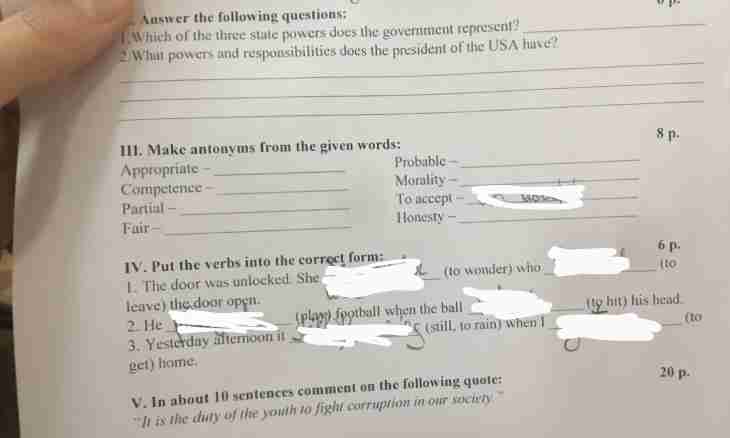On the This email address is being protected from spambots. You need JavaScript enabled to view it. project the visitors ask the questions interesting them and receive answers from other users. Having made several simple actions, you can become the full member of this community.
It is required to you
- - mail on Mail.ru.
Instruction
1. For communication on the This email address is being protected from spambots. You need JavaScript enabled to view it. project you will need the account on this mail service. After authorization in e-mail you will be able to answer questions.
2. The main part of this project supports constantly renewed base of the questions asked by users in real time. Refreshing the first page of the section, you will be able to see those questions which are asked by the last.
3. On the left side from the block of questions the list of categories is located. You can select that in which you best of all understand.
4. If you had a desire to answer one of questions, come into it, having clicked the name of this question. On the opened page under a name of setting the text of a question is printed. Find the yellow-orange rectangular button "Answer!" a little below. Having clicked it, you will see the field for input of the answer. Below at the left under this field the available quantity of characters is written.
5. On the right under a form for the answer three options of an insert are located. The first allows to insert the link. Click it and in the field for input print the necessary address of the website. Then in the description of the link write the text which will become its name.
6. The second option of an insert adds a photo in reply. You can load the picture from the computer, from the Internet and from the album which is in social network "My World". In the Photo Subject point select the suitable section. If there is desire, add a frame and the preview with the link. These settings are quite enough. But also you can open an expanded form of an insert of the image by means of the corresponding link.
7. The last option of an insert – the video. Main settings of videos and images almost identical. The only difference – the choice between adding of a special player for video or an opportunity to be limited only to the preview with the link.
8. In the field for input "Source" you can write the addresses of the websites or articles confirming your words. And also you can refer to own experience.
9. If you want to receive notifications on the arrived answers from other users to this question, check the corresponding point. For sending the answer to the website click "Answer".