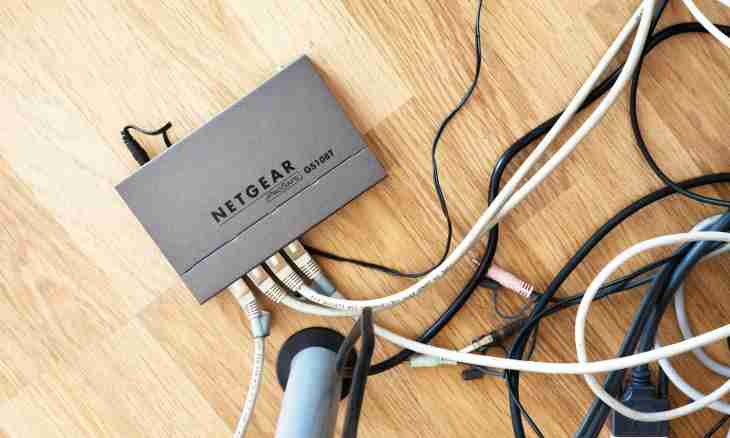The modern youth already hardly remembers those times when TVs were not connected to cable channels, and read units used the Internet. In promptly changing world the existence of high-speed connection to network is considered natural and necessary, and television channels better are perceived in digital quality.
It is required to you
- Computer;
- Internet access;
- Phone;
- Modem;
- Router.
Instruction
1. If you decided to join community of Internet users and digital television, first of all, it is worth deciding on the operator. If from all offers you were attracted by the MTS company and its Stream product, use the quick guide on connection to the home Internet and television.
2. For a start visit the website of home television and Internet the Stream http://dom.mts.ru/. On the right above enter number of the home phone number to learn whether connection to the Stream in your house is possible. Press the red Be connected button. Further note the Technical Capability of Connection point and click "Check". Remember that there is a number of requirements to a telephone line – it should be serviced by MGTS, should not be coupled, existence of the special equipment is invalid (locks, protection against listening, etc.)
3. In the presence of a possibility of connection of your number to the Stream, you need the modem and the television router (it is possible to study the list of the suitable equipment here - http://www.mts.ru/internet/mts_stream/payment_service/order_home_inet/). To get or lease the necessary equipment and also to sign the contract for service it is possible in any STRIM MTS center. It is also possible to order delivery of the equipment to the house or to get a set "The home Internet EASILY" in salons MTS, ION, Tehnosila supermarket.
4. It is possible to install the equipment independently, having configured it by means of the staff of reference service – (495) 925-66-66. Or you can use services of the master. If you already have a necessary equipment, visit the http://www.mts.ru/help/settings/settings_internet/settings_equipment/str... page, download the installation file and, following instructions, install the Stream independently.