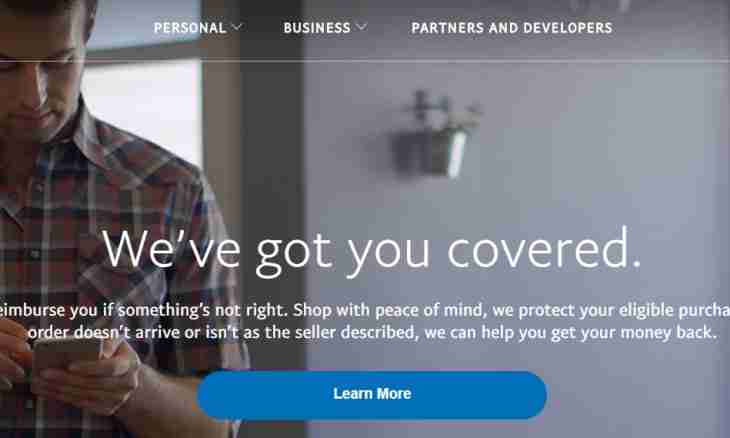Paypal is the payment service provider which is promptly gaining the popularity in the territory of Russia as means which allows to carry out freely transactions and to pay goods. After implementation of a possibility of system operation with the Russian banks the payment service provider became especially popular in the Russian Federation for carrying out settlings with the foreign enterprises and individuals.
Transition to registration
For opening of the account in a system you will need to visit the official site of the paypal.com company. Enter the resource address in an address bar of any browser installed on your computer. After the end of loading of the page press the Register button in the right top part of the page. In the following menu it will be offered to you to select registration type. If you want to open the account of the natural person, press the Open the Account button in the section "Personal" of the left part of a window.
Registration in Paypal is necessary for transactions on Ebay.
Fill all fields offered on the login page. You will need to enter a real address of e-mail which will be used also as the login to the e-wallet. Set the password for access to the control panel, enter your presents the name, a surname and a middle name. In fields specify date of birth in a format dd/mm/yy (day/month/year) below. Specify the country of your location and also a real address of accommodation, including the city and the zip code. For obtaining SMS notifications enter your phone number, beginning input with digit 7.
Card binding
After the correct input of all information it will be offered to you to link own card to the account. Specify data of the credit or debit card which uses the systems of payments Maestro, VISA or MasterCard. Enter number of a card, term of its action and also the CSC code printed on a back part. After the instruction and verification of information click "Continue".
The procedure of a binding of the card is not compulsory and you can make operation later in a personal account of service.
On the following page it will be offered to you to confirm a card binding. Within 2-3 days some sum of money will be withdrawn from your account. At the time of transaction of operation the four-digit identifier which will be displayed in the SMS notification on operation or on the website of your online banking will be defined. If you did not connect service of the notification on banking operations in SMS or online, you can request the code of operation in office of your bank.
It is possible to link the bank account to the account of PayPal in a personal account through the Profile or Display Means menu.
After the end of registration you will be readdressed on the page in a personal account. If you want to come into the account later, pass to the homepage of PayPal and enter the e-mail and the password specified at registration.