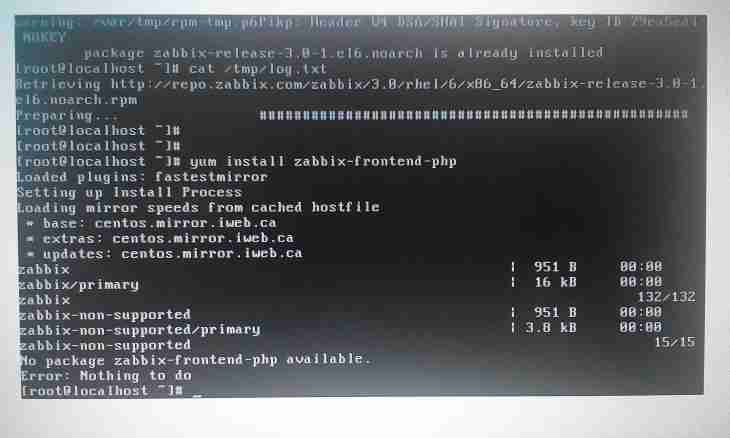The IP address represents the key network address of your personal computer in any network including on the Internet. Separate them into static and dynamic. If you plan to work in the wide area network, then it is recommended to use constant IP address that it was at any time possible to contact your PC.
Instruction
1. Contact your provider and learn whether there is an opportunity to replace the dynamic IP address with static. As a rule, most the Internet companies provide this service at additional expense which in certain cases can be rather high. Especially it concerns small settlements. If you have no opportunity through provider to replace the dynamic IP address, then it is possible to use alternative option.
2. Use technology of dynamic DNS which provides a constant domain name for the personal computer with the dynamic IP address. At the same time information on the server is updated in real time. This function is rather widespread and is provided by a great number of dynamic providers. For example, companies DynDNS, No-ip, TZO, FreeDNS and others.
3. Select dynamic provider for the DNS installation. There is no essential difference between them, at the same time they differ in only a cost and variations of supplementary services. For example, you can register on the website www.no-ip.com. For registration specify the personal data and think up the password, it is also obligatory to specify real e-mail to which the letter with activation will come.
4. Become authorized on the website of DNS provider. For this purpose log in under the login and the password. Further find the section "Add host" on the toolbar, specify any name under which your personal computer in a system will be registered in the Hostname field. Specify this name on the DDNS settings of your router or modem. If you connect to the Internet directly from the computer, then you will need to download the special software on the website.
5. Install the program which will allow to receive a constant domain name. Specify data which you fill out on the website of DNS provider in settings. On a main window note ticks hosts which correspond to this personal computer.