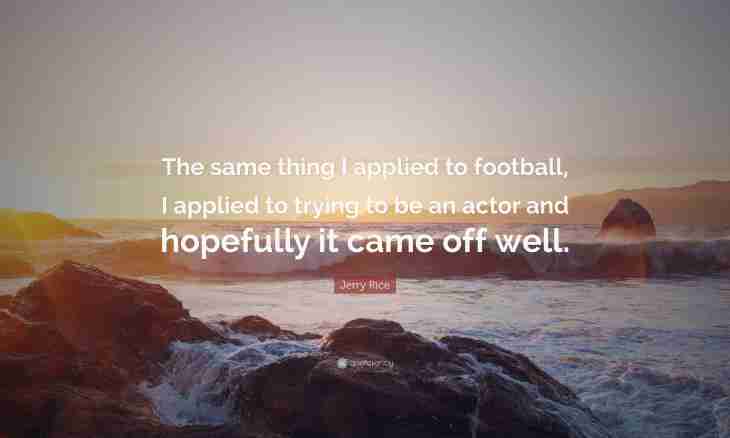Regime of the invisible being or on another the mode is incognito inherent in the majority of modern browsers. Each user if desired can start him with ease and work in network, without leaving at the same time any marks.
The mode practically each modern browser incognito possesses. Certainly, the user of the personal computer can arrive differently - to clean cookies files, history and logs independently, but on it a lot of time will leave, and such private mode will help to save not only own time, but also forces. In the mode incognito will never be will remain the history of web browsings, loadings, and cookies will automatically be removed on closing of a window of the browser. The only thing that the user - bookmarks and settings of the browser can leave behind. Besides, the social networks and forums visited by the user will register your location on them too.
Google Chrome
If the Google Chrome browser is used, then at first it is required to come into settings of the browser. For this purpose it is necessary to left-click according to the image of a wrench or gear in the browser window upper right corner. There will be a small context menu in which it is necessary to select the New Window in the Mode Incognito item. It is possible to make the same by means of Ctrl hot key combination + by Shift + N. It should be noted that if you work in such mode, then in the upper left corner of a window will be there is a special image saying that you are in the private mode.
Mozilla Firefox
The Mozilla Firefox browser is one of the most popular and in it too too there is a private mode. To open it, it is necessary to come into the Tools tab and to find the subparagraph in the appeared special menu "Begin private viewing" (it is possible to use Ctrl key shortcut + Shift + P). After confirmation the window in the mode incognito will open, and you will be able to see the corresponding notification.
Opera
To start the private mode in the Opera browser, at first it is necessary to come into the menu (to click on the image Opera in the upper left corner). Then it is necessary to click "Tabs and windows" then in the appeared menu it is possible to select the preferred option of private web browsing, for example, "Create the private reference" or "Create a private window". After click the new window or a tab at which the user will be notified on work in regime of the invisible being will open.
Internet Explorer
Internet Explorer, despite the seeming simplicity, has private browse mode of web pages too. For this purpose it is necessary to select the tab "Service" and to select the InPrivate browsing item. It is possible to arrive a little differently - in the command line of the browser which is in the upper right corner, it is necessary to press the Safety button, and already then to select "InPrivate browsing" then the new window in the special mode will open.