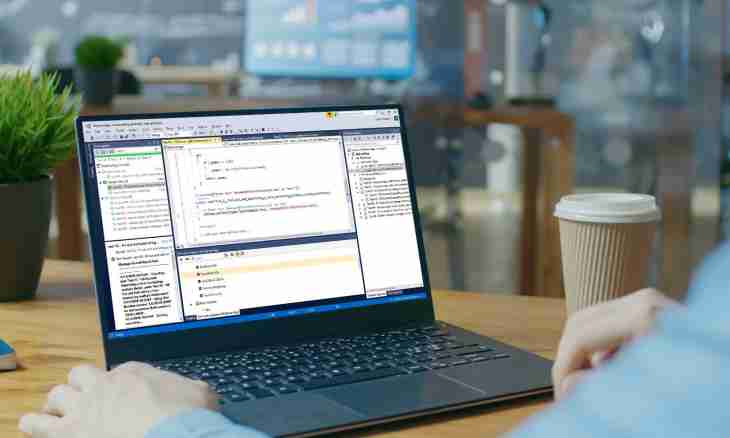Not only adults, but also children very often use the home computer. To limit them from visit of certain websites, you can block the URL addresses of these resources. There are several ways of access restriction to the websites.
Instruction
1. It is necessary to come on the computer from the account of the administrator. After you logged in under the account of an administator, come into "My computer" and find on the hard drive (C:) the Windows folder. In it select the System32 folder, further the drivers folder, and at last, the etc folder.
In the etc folder there is a hosts file, do not confuse with the host file. The hosts file has no expansion, but it can be opened by means of "Notepad", having clicked the file with the right mouse button and having selected in the Open with the Help … context menu or having started "Notepad" and to move "hosts" to work area of "Notepad". Before you the text file prohibiting access to Internet resources will open. At the very end of the file enter lines:
127.0.0.1 sait.ru
127.0.0.1 www.sait.ru
127.0.0.1 sait2.ru
127.0.0.1 www.sait2.ru
where "sait.ru", "sait2.ru" – the addresses of the websites to which it is necessary to prohibit access. Duplicate all addresses, having added to them a prefix of "www" then close and save the file.
2. The second way is to use an antivirus. For example, "Eset Nod 32" has the option "Protection and Internet Access" (for start click F5). Come in this option into "Management of the addresses" and select the section "The List of the Blocked Addresses and Templates" - "Add". In a new window enter the address of the website to which you want to prohibit access. On an antivirus it is possible to set the password to delete the prohibited URL it was not represented possible.
3. The third way – use of specialized firewalls and additional software. Download and install the KinderGate Parental Control program (pay attention, activation of the program paid). Start the program and find the Ban of the Address button then click "Add". In a new window enter the address of the website to which you want to prohibit access. "KinderGate" is started and removed with the password therefore children will not be able to open the websites prohibited by the program.