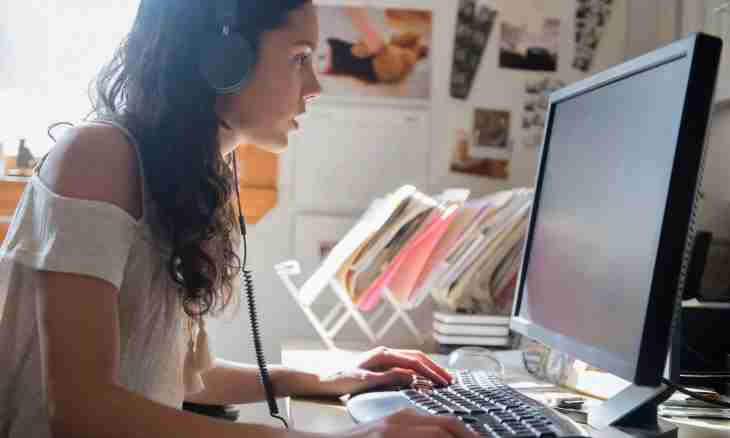The Internet web shrouded all spheres of our life. In it there is everything - from entertainments and the order of pizza for the house, prior to the most important meetings. The Internet became an integral part of life of mankind. But also there will be a tar spoon on a barrel with honey.
Instruction
1. If you use the Opera web browser, then you have an opportunity to prohibit an input on the websites by means of settings of the program.
2. Pass "Tools" which is in the top part of the browser into a menu item".
3. In the opened window select In the addition item, further click the Blocked Contents point. In the opened window enter the addresses of the websites to which it is required to prohibit access.
4. For users who well understand Windows OS there are also other ways. In this case we are interested in the hosts file which is in a directory on the following path: "C:Windowssystem32driversetc" (for the Windows 2000 operating system the path to a directory differs - "In C: WINNTSystem32driversetc"). For speed of search of the file click the Win+R keyboard shortcut, in the opened window copy the directory path stated above.
5. Open the hosts file by means of a standard notepad. In the opened text we are interested a line where there is a word "localhost". In this line we see an example - "127.0.0.1 localhost". Further, to block, for example, the website of VKontakte or Odnoklasnika, or any other website, it is enough to pass into the end of the document and to enter the following: 127.0.0.1 www.vkontake.ru, 127.1.0.1 www.odnoklasniki.ru or any other website, access to which needs to be prohibited. Small explanation: digits at the left - nothing else, as the internal IP address of your computer, on the right — a name of the domain to which you are going to prohibit access.
6. In order that changes became effective, it is required to save the file (only with the rights of the administrator), and then to restart the computer. In the following attempt to visit the blocked websites, the browser will ignore with it connection, and loading of the page will be interrupted.
7. If the user from whom you block the websites, knows that such "hosts" and for what he is necessary, you should set the password to the folder in which it is stored. For this purpose there is a set of programs which can be found floating around the Internet.