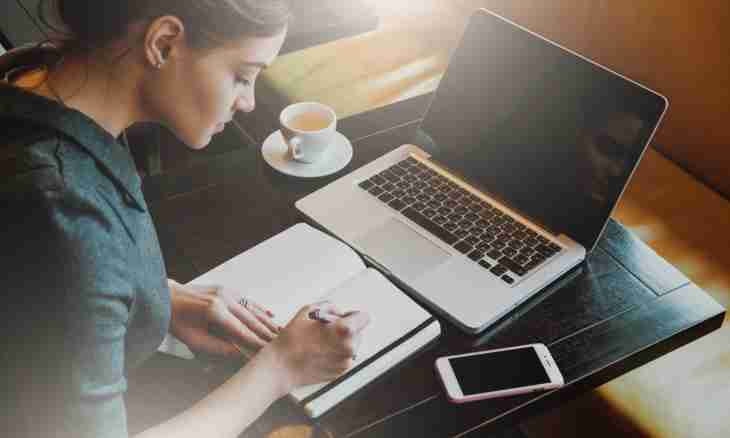Be connected to the Internet, being in borders of the apartment, it is possible to use several methods. The simplest of them – to sign the contract with the certain firm providing access to network.
It is required to you
- - USB modem;
- - router.
Instruction
1. Select provider whose data plans suit you most of all. For this purpose study all offers and actions operating at present. Call the selected company and leave the request for connection. In several days to you specialists will come and will perform necessary operations.
2. If your house is not serviced by any firm, then buy the USB modem. Internet access via these devices is provided, as a rule, by mobile network operators. Connect this device to USB port of your computer. Install the software and configure the modem. Activate your SIM card and be connected to the Internet.
3. If you do not wish to sign contracts with provider or the operator, then create the general connection with your neighbors. Buy the router and install this equipment in one of apartments, having connected it to the alternating current main. Connect all necessary computers to LAN connectors of the network equipment.
4. Connect to WAN port of the router. Turn on any computer and start the web browser. Enter the router IP address in the field for the url-addresses and click the ENTER key. After gaining access to the interface of settings of the equipment open the WAN or Internet Connection Setup menu.
5. Configure this menu so that the equipment got Internet access. Enter certain parameters which you use at setup of direct connection of the computer with network. Surely activate the NAT and DHCP functions. Save changes of parameters of the used menu. Reboot the network equipment.
6. Turn on other computers and make sure that devices got Internet access. For access to network the router should be included and connected to the server of provider. Remember that the nominal channel of access to network will be separated between all switched-on computers.