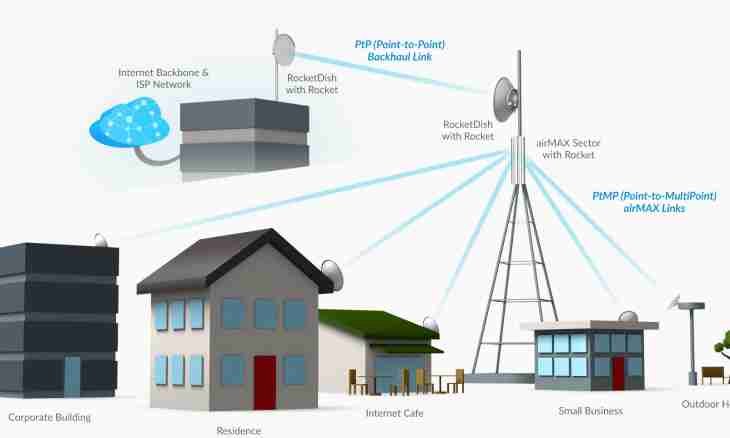At connection to the Internet usually it is necessary to specify the access point differing at different operators in settings of the modem. The wrong indication of access point leads to the fact that it is not possible to be connected to network or connection is very unstable.
Instruction
1. Need of change of access point can arise if you, for example, use the USB modem and moved to other region where the cellular operator uses other settings. Begin setup of the modem with clarification of exact writing of access point, this information usually is on the website of provider. It is possible to recognize her and at any office of your mobile network operator or having called on free phone of technical support.
2. Insert the USB modem into the computer connector. After OS defines the modem, automatic installation of the communication with the Internet written in its program memory will begin. To you will suggest to select language, the folder for program installation, etc. Usually all these installations take place by default. If the program is already installed, it will be started at connection of the modem.
3. Specific options of the program at different modems and providers can differ, but the general order of setup of access point is identical at all. Having started the program, find the Management of a Profile tab, it can be in the Setup menu - "Option". Look for on the opened APN tab, it also is access point. Enter in its field the necessary value – for example, internet (for MegaFon), internet.mts.ru (MTS), internet.beeline.ru (Beeline), etc.
4. In the field of authentication enter the phone number of provider by which connection is carried out. For MegaFon and MTS it *99#, for Beeline *99***1#. It is not necessary enter the login and the password to the user usually, the program of communication puts them automatically. Nevertheless, in some cases there can be a need to enter them manually. The password and the login MegaFon - gdata, at MTS has mts, at Beeline – beeline. Remember that in different regions these data can differ.
5. Having entered all necessary data, save changes and try to establish connection. If everything was made correctly, your computer will be connected to the Internet. Do not forget to open properties of connection and to note a birdie the At Connection to Display an Icon in Notification Area point - then in a tray the connection icon will appear.