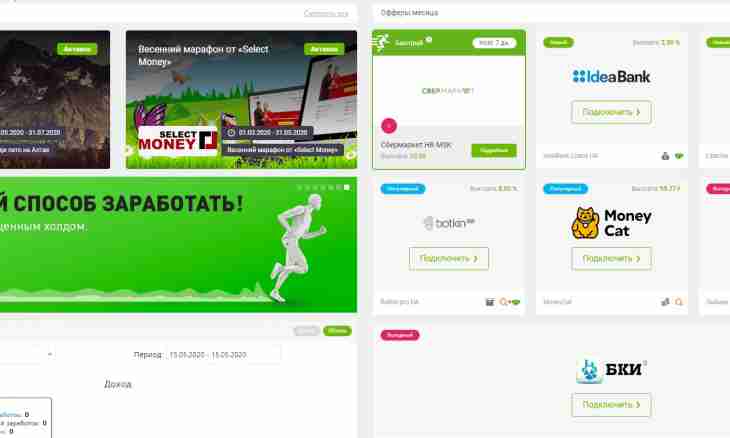WebAsyst Shop-Script is a script of online store. By means of it it is easy to create own online store with individual categories and we designate. It is possible to change in Shop-Script type of goods as follows.
Instruction
1. For change of parameters of the existing category click in the section "Products" → "Products and categories" its name. Follow near the name of category the following link: "Edit category".
2. For removal of category click the inscription "Delete Category". All goods which were in it at the time of removal will automatically be transferred to the root directory (root).
3. If you need to edit any given properties of several goods at the same time at once, the section "Products" → will give "Products and categories" to you and this opportunity. In view pane of contents of any given category the table with the list of goods is reflected – note necessary to you. You can delete goods, move them to other category, create duplicates. Having noted one or several goods, click the corresponding button over their list.
4. It is possible to increase the prices of all goods from the list by a certain coefficient. It is quite convenient if you need to reduce or raise the prices of all the goods massively. For this purpose in the Increase All Prices on field enter the necessary number and click the inscription "Increase". As a result at you values in a column under the name "Price" will be multiplied by the specified number. For saving changes click the Save the Prices and Sorting button.
5. Change the prices, quantity of goods in a warehouse and also the value of sorting of several goods is possible, having entered necessary values in text boxes of the list of goods and having clicked the Save the Prices and Sorting button.
6. Besides that you can commodity positions and categories manually, you have an opportunity to prepare this information in the table then to import this table to the directory of shop. Create for this purpose the file in a csv-format by means of the Microsoft Excel OpenOffice Calc programs or similar. And as to create it, it is already completely different question for other article.