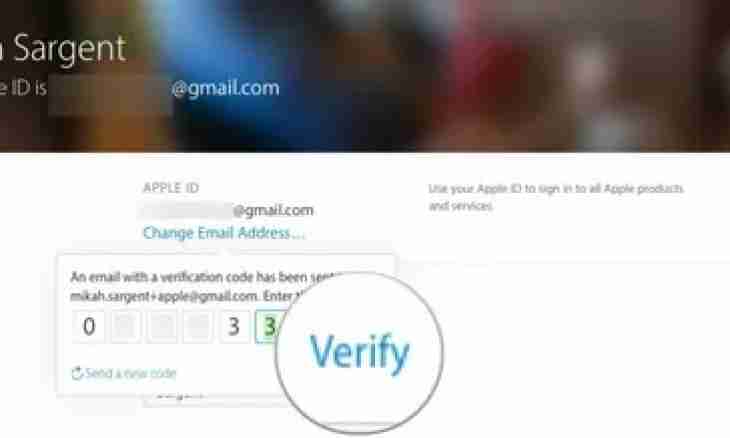For an entrance to a mailbox on any mail service it is necessary to enter the login and the password. "Yandex.Mail", Mail, Rambler, Yahoo — all mail services recommend to change periodically the password in order that malefactors could not get with the ease an information access which is kept in your mail. Unlike the password, the login cannot be changed.
Instruction
1. The user can create a new mailbox at any time and select that login which is pleasant to it more. Naturally, in new mail all folders will be empty, letters from an old mailbox will not be automatically transferred to new mail only for the reason that came to the user to mind to be called in a different way. What can be made in this situation?
2. The example is given for Yandex.Mail service. Operate on other mail services by analogy. Open Yandex search engine. If you entered the old mailbox (independently or automatically), leave it. Under the field intended for an entrance to mail find in the left central part of the page and click the inscription "Get a Mailbox". Or open the page to the address http://mail.yandex.ru and press the Get Mail button in the center of the page.
3. Pass all steps of registration: enter the name and a surname and select to yourself the login under which you will enter mail. Think up the password, confirm it, select a confidential question, give on it the answer. Specify the phone number and alternative e-mail (you can specify the old mailbox). Confirm registration and enter the new mailbox.
4. That letters from an old mailbox came to new e-mail, configure the collector of mail. For this purpose in the upper right corner of the page click the Setup button link (she is bred under the address of your mailbox). On the page of settings select the section "Collecting Mail from Other Boxes".
5. In a new window in the E-mail field specify the address of the old mailbox and the password for it. Press the Include the Collector button, wait until service checks correctness of the entered data and will establish connection with your old mailbox. Install the necessary settings. Now the letters coming to your old address will be automatically redirected on new mail.