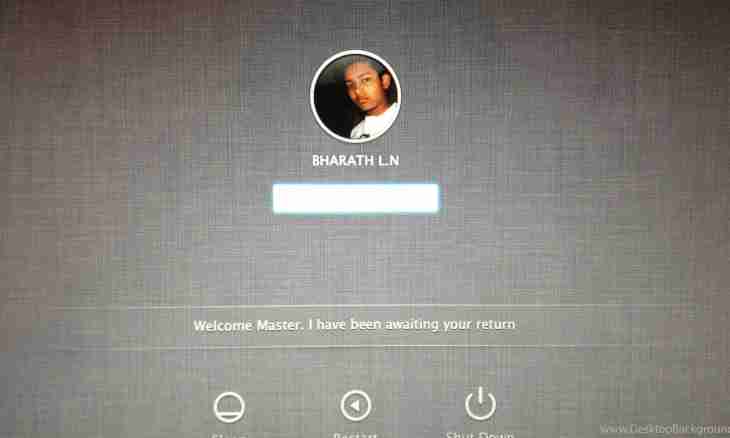There is a set of programs for instant messaging and for calls online. One of them is Mail Agent. This program was created from service of e-mail mail.ru.
Instruction
1. If you want to change the login (your alias in a system or a nickname as it is called still), a surname or a name, then consider that it is still impossible to make it directly through the Mail Agent program. For modification of a profile at first visit the official site of e-mail mail.ru. Become authorized, having entered the existing login and the password.
2. You will find the column "Setup" in the page upper right corner. Click on it to be included in the section devoted to settings for all services connected with the mail.ru project. In the central column "Biographical particulars" are had. Click on this link, and you will be able to edit all necessary data and to update information on yourself. It is possible to carry to such data a name, a surname, a middle name, the login, date of birth and many other things.
3. Pay attention that all specified data will be displayed not only in the Mail Agent program, but also on other services of the project.
4. Do not forget to save new settings. For this purpose you need to enter your password of access to e-mail into the line "Current Password" and to press the Save button. After that your login will be updated.
5. However it is not the only way which allows to install other data. It is possible change the login and other information as well through other system from mail.ru - "My world". Become authorized, and at the left you will see the menu under the name "Questionnaire". Follow the link to have an opportunity to change not only a nickname, but also a surname, a name, a middle name, marital status, date of birth and the place of residence.
6. After introduction of desirable changes save the result, having clicked on the corresponding button. By the way, you can check opposite to the field which says that you can be found according to personal data. It will simplify search of your questionnaire for all acquaintances and friends.