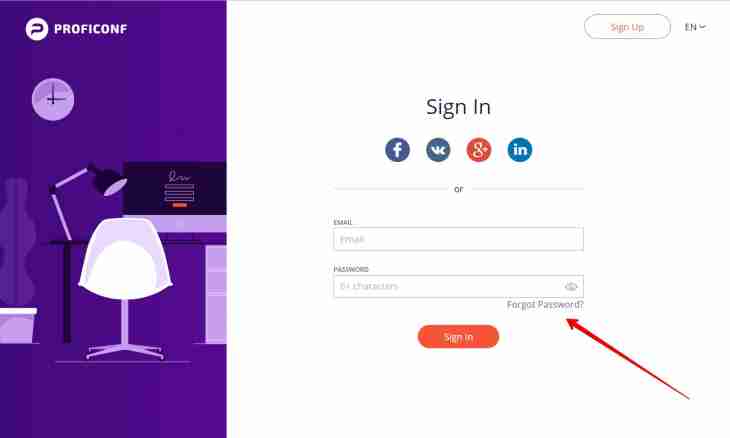To reduce the probability of cracking of your e-mail, it is necessary to change the password of a mailbox several times a year. This function is available to owners of accounts on the popular website of Yandex.
Instruction
1. Become authorized in your mail of Yandex. Visit the website www.yandex.ru. In the upper right corner of the page click "Mail", enter your login and the password and click with the left mouse button on command "Enter". After that before you the page of your mailbox in Yandex will open.
2. On the right find a gear icon in the top part of a window. Guide at it the mouse cursor, and you will see the hint "All settings". Click an icon with the left mouse button. In the opened window choose the Safety command or any other of offered as anyway readdressing will happen on the same tab.
3. At the left on the opened page press the Change the Password button. It is in the lower part of a window. Before you the Change of the Password page will open. Enter your current password.
4. Then think up the new security code. According to rules of the website of Yandex the password should be not shorter 6 and 20 characters are not longer. The new code may contain digits, Latin letters and also the main punctuation marks. At the same time it is not allowed that the password was identical to the login. To secure your e-mail against cracking, create the unique security code which you did not use on other mail services or on social networks earlier.
5. Enter the thought-up security code in the New Password field. If it conforms to requirements of Yandex, under the printed characters the comment "Reliable" will appear. Enter your new password once again in the Repeat Not to Be Mistaken field.
6. In the Enter Characters window print those letters which you see on the picture at the left. If it is difficult to sort signs, click the Other Code command which is under letters. Also you can confirm change of the password, having entered 4 numbers which will be given in an audioroller. Click the Listen to the Code command and enter the necessary characters in the empty field. Then click on the Save button. After that your password in mail of Yandex will be changed.
7. Your mailbox can contain important personal information or working data. That they were not lost and did not become available to malefactors, do not save passwords in your browser. After completion of work with e-mail you leave your account in Yandex and only after that close the page of the website. Thus, if the stranger gets access to your personal computer, it will not be able to enter your mail on the website of Yandex.