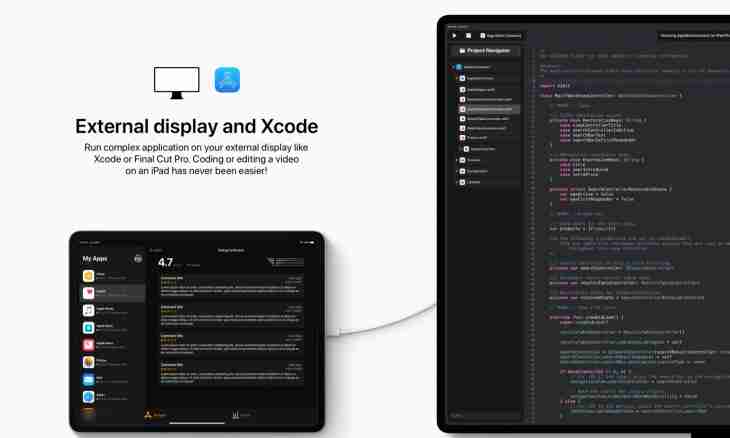External references on the website reduce its importance in the opinion of the search engine as distribute weight. Often the web master does not even guess that on its website several alien codes can be located. Therefore it is recommended to do check on external references at least once in several months.
Instruction
1. There are several ways to receive unplanned external references. The first – use of errors in your CMS. The malefactor just finds holes and with their help fills in the necessary code. The second – already placed references. Let's say you downloaded some template, and links to authors already hung on it. The third are different comments, entry in guest books and so on.
2. View all code manually. Perhaps, it is the clumsiest, but a safe method. It can take away from you a lot of time, but you will be able to monitor all possible threats. However this way will not approach if you have a static website consisting of a set separate html of pages. In this case at you on all actions not less than several months will leave.
3. If you use CMS or at least just a template for php, then the task is considerably facilitated. Just attentively examine codes of the main pages: main, one record, basement, heading and so on. Usually on the website about 10-20 hosts of pages contain. For example, in Wordpress they can be found in the wp-content/themes folder. You can check them both in the editor, and in a normal notepad.
4. Look for in the code, first of all, normal elements of links ("a href"). Most often malefactors use this code. However there are also more bright swindlers who cipher links by means of php the code. As a rule, if to move away him, then all website can fail. In this case you need to find the codebreaker. In 99% of cases base64_decoder is used.
5. Use a special script for search of back links. The most popular option is Al-Bolit which can free of charge be downloaded on the Internet. Load this script into a root folder of your website and start by means of the web browser. He will allow to find all unnecessary references and also malicious codes, the unprotected files and redirects.
6. Use special services which look for back links on pages of a resource. Their accuracy not always is demonstrative, however as addition they can quite fit. As a rule, such services just scan html the code of all pages of the website, find in them references to other domains and display to the user.
7. Use ready solutions for your CMS. There is a huge number of plug-ins which allow to solve this problem. For WordPress, for example, it is TAC plug-in. At other engines the name can differ.