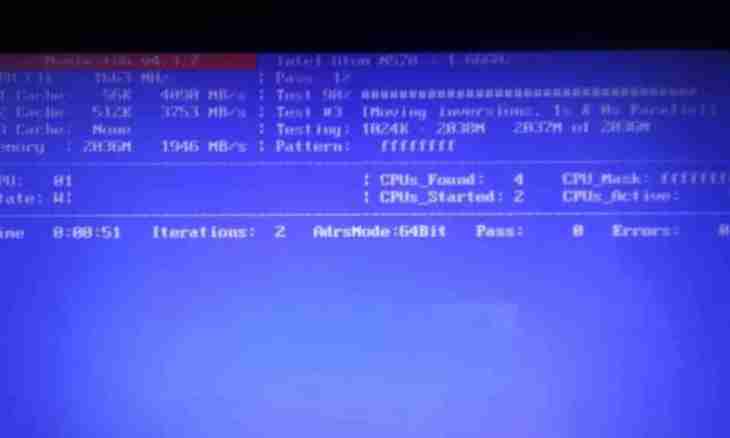Ping (ping) is a term for designation of time for which the package sent from one computer reaches other computer and comes back.
When the ping is necessary
The user remembers a ping when time between the operations made on a local area network or on the Internet drags on. For example, the ping concerning searchers, for example by Yandex or Google is checked. Besides, the term "ping" is well familiar to fans of online games. Quite often players before entering battle, ping the website address. Naturally, the ping is less, the more conveniently and more comfortably to work in network.
Ways of check of a ping
Ping can be checked as forces of the operating system, and by means of special utilities (programs).
For establishment of a ping by forces of Windows open the command line. It can be done from the Start menu then to enter in search of cmd. Besides, it is possible, having clicked the Start menu, to select "Standard programs" among which to select "Command line". Other way of start command drains, or consoles, - to click the Win+R keyboard shortcut, then in the appeared window to make the cmd team and to click the ENTER key.
In the opened command line which represents a black window, it is necessary to enter the word ping and through a space of ip of the computer and to click the ENTER key. Ip of the computer connected to the Internet can look in the section "Internet access".
It is possible to check ping also by the domain of that website with which you work because too big ping slows down work of the user with tabs in the browser that besides gives the known inconvenience.
Result
When checking a ping pay attention to results. Four packages go to the server usually for control over a ping from the computer. The total number of the sent packages, the number of the received packages, the number of the lost packages, percent of these losses, the maximum, minimum and average time of reception-transmission of a package become results. The user sees this information in the command line. Ideally should return as much packages how many it was sent, that is 4. Losses should not be. Such connection is considered good.
Unit of measure of a ping is the millisecond. The ping from 50 ms to 100 ms is optimum. If more – contact the provider. The user independently will not solve this problem.
If in the process of verification of a ping it is necessary for any reason to interrupt it, then for this purpose it is enough to click the Ctrl+C keyboard shortcut. The command line will be nullified.