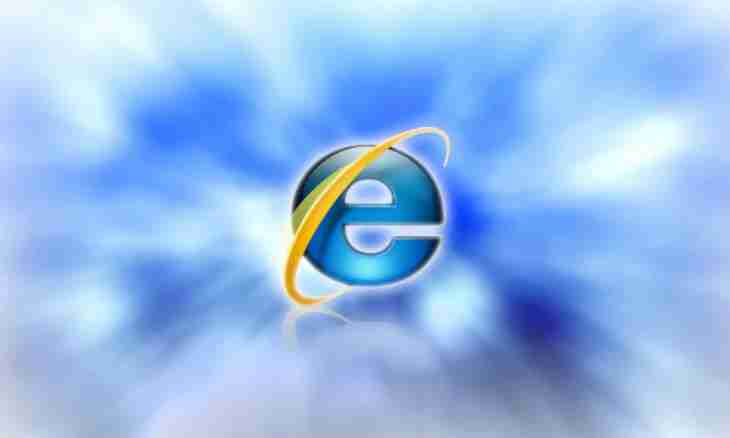The crowded cache of the browser can become the reason of incorrect display of pages of Internet resources, influence the speed of loading of images and files. That it did not occur, it is recommended to delete from a cache temporary files periodically. To clean a cache in the Internet Explorer browser, it is necessary to perform several operations.
Instruction
1. Start the observer of Internet Explorer. In a top line of the menu select item "Service" and the subparagraph "Internet Options", the new dialog box will open. Make sure that you are on the General tab.
2. Further actions depend on the version of IE. If you see the Temporary Files of the Internet field on a tab, press the Delete Files button, confirm the actions in the appeared request window, having pressed the OK button, and wait for the end of operation.
3. If on the General tab you see the History of Viewing field, click in it "Delete". The new window "Removal of History of the Overview" will appear. Note a marker the Temporary Files of the Internet point and confirm the actions with the Delete button.
4. It is possible to go also simpler path: in a top line of the menu select item "Service" and the subparagraph "Delete the log of the observer". This command opens the same window "Removal of History of the Overview", and further actions are similar to those which are described in the previous point.
5. Also there is the general way of cache flush of the connected Java module. To execute this operation, click "Start-up" and select the Control panel item in the menu. The new dialog box will open. Make sure that it is displayed in a classical view and click Java icon.
6. In the opened dialog box go to the General tab and click Settings in the field of Temporary Internet Files. The additional window will appear, click in it Delete files. In a new window of request the necessary points by default will be already noted, you just need to press the OK button and to consistently close all windows.