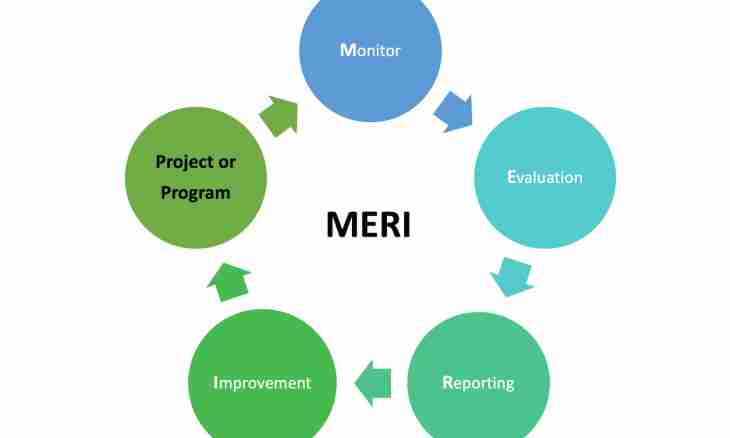Internet safety is conscious need presently. Sometimes it is necessary to protect not only the computer from undesirable invasion, but also to limit access for its users to some websites. Especially it is important when at the computer the child.
It is required to you
- computer;
- existence of the Internet.
Instruction
1. Block access from the Internet Explorer browser.
Start Internet Explorer and open the menu "Service". Select "Internet Options". Select the Confidentiality tab and click ""Nodes"". Enter the addresses of the websites to which you want to close access, into the respective field and click "Block", and then select OK.
2. Block access from the Opera browser.
Start the Opera browser. Enter "Settings" and click In the addition tab. Select "Contents" in me on the left side of a form. Click "Add" and enter the Website URL which you want to block. Close the menu and reboot the browser.
3. Block access from the Mozilla Firefox browser.
Firefox suggests to use the additions, for blocking of the websites. One of the most convenient plug-ins – LeechBlock, but exist also others. Start Firefox. Come into "Tools", "Additions" and find LeechBlock. Click "Add to Firefox". Click "Install Now". When installation ends, restart Firefox that you could begin to block access to websites by means of LeechBlock.
Click "Tools" in the top part of the menu. Select "LeechBlock", and then select the Options item.
Enter the address of the website which you want to block. This program is convenient to what you can select not only full blocking of the website, but also temporary – in certain hours or days of the week on a certain period. It is convenient for self-discipline if you want to resist temptation to distract from work. Not less conveniently for it and for control of children.
4. Block the website at the same time for all browsers on the computer
Click "Start-up", select "All programs". Select "Standard", then "Command line".
Enter the next line into a DOS command "notepad C:. / Windows/System32/drivers/etc/hosts". In a notepad, find the line "127.0.0.1 localhost". Enter for "127.0.0.1" on the place of "localhost" a name of any website which you want to block. For example, if you want, to close access to smeshariki.ru, you should enter "127.0.0.1 www.smeshariki.ru". Save changes and close a notepad and the command line.