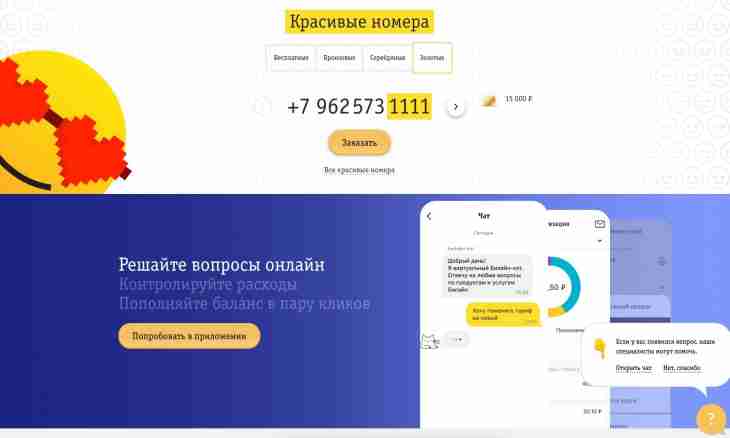Users of mobile communication – subscribers of Beeline operator can independently select for themselves a rate, connect different options and services, without contacting services of specialists. For this purpose it is enough to come into the personal account on the official site of the operator.
How to come into the office
Subscribers of Beeline mobile network operator evaluated advantages of use of a personal account for a long time. It is possible to keep track of the balance, calls here, to set communication restrictions, to replace a rate and to execute still a number of necessary operations. To use fully all available the functions provided by your operator it is necessary to visit only its official site to the address beeline.ru.
After that it is necessary to select the region in which you live, it is necessary to be aware about the operating actions in the territory of yours the residence. Then find the Personal account button in the upper right corner. Click it or use the Logging into the personal account button and pass to the following page where you will need to fill the Login and Password fields.
In this case the login is served by your phone number which needs to be entered in a ten-digit format (without 8 or +7). If you come into a personal account for the first time to receive the password, click the inscription "Remember Or Receive the Password" which is located under a window. After that you will be redirected on the following page where you once again will need to specify the phone number and then to click "Receive", being near the column "Password".
Within several minutes on number specified by you the SMS message with a combination of digits – the one-time code for an input on the website will arrive. Specify it in the corresponding column and click "Is ready". After that on the following page enter new (it will be used as constant) the password and click "Save". Pay attention: the password should consist not less than of 8 characters, and no more than 20, in its writing it is desirable to use capital and lowercase letters, digits and characters.
Then within several minutes on phone one more message in which number confirmation code for notifications will be specified will arrive. Enter it in the new opened window and click "Save". After that you will be redirected on the following page where it will be specified that your password is successfully changed. Click "Continue" to pass into a personal account.
Useful tips
If you want to receive the password on e-mail, then specify the box address in a special line, then the new password will come to mail, but not to phone.
Expedite all operations on the website, otherwise the session will automatically be interrupted, and then you should repeat all procedure again.
For convenience of users of social networks "VKontakte" and "Twitter" on the page which is used for logging into the personal account there are buttons by means of which it is possible to come into an office one click of a mouse.