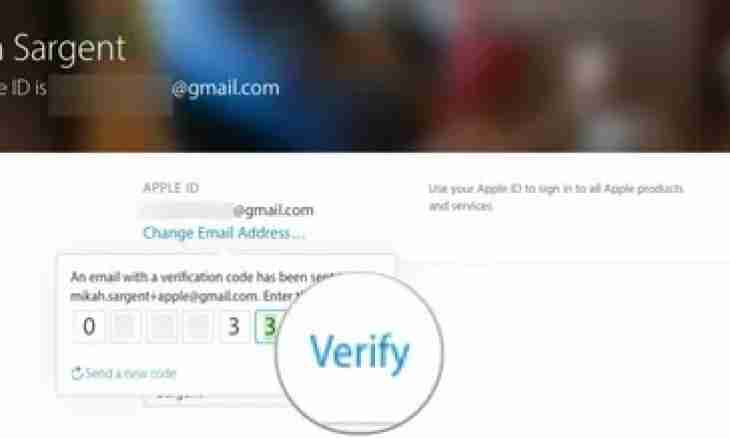Visit the website of mail service mail.ru, when there is no access, it is possible in several ways. Here everything depends on the access prohibition reason. Perhaps, there is no access because on the website technical short-term or emergency works are carried out, and it is possible that this action of a virus.
Instruction
1. Sometimes happens that there is no access on the website because of the carried-out technical works. It occurs not so often as http://www.mail.ru one of the leading mail websites of RuNet. Therefore if it also occurs, then, most likely, it is even unexpected for the administration, and the problem is tried to be corrected quickly enough. It is necessary to try to visit the website, at least, in a few minutes and to check again. Even if the mailbox will not earn, for such time for certain at least will write that on the website technical works are carried out and through some time work will be restored.
2. It is possible that access is closed not on the website, and because of readdressing. I.e. the malicious software changed a route of transition to a certain website. It happens rather often, in particular, if it is connected with accounts of mail services, mass portals, etc. Ordinary similar references are contained still the message it seems "send SMS to number such, for an unblocking". To correct a problem and to get access to mail service it is necessary to come to the address: A system disk – Windows - System32 - Drivers – Etc. There is a hosts file. It needs to be opened by means of a notepad and to look at contents. The file should contain no information, except: 127.0.0.1 localhost. If there something else contains, then it is necessary to erase. It is necessary to look at everything very carefully, on the right and below often write additional information. For high probability it is possible to select all contents (simultaneous clicking of ctlr + a), and then to erase (del key). To add 127.0.0.1 localhost to the blank file and to save. Then to reboot.
3. Happens that other view the virus is the reason, and blocked your box because of its activity (for example, bulk mailing of messages of advertizing character). To solve a problem it is necessary to check the operating system for presence of viruses, and an effective remedy of protection: paid Kaspersky Internet Security or free CureIt. Then it is necessary to write to user support (This email address is being protected from spambots. You need JavaScript enabled to view it.) the letter with an explanation of a problem and to ask address enable on the website.