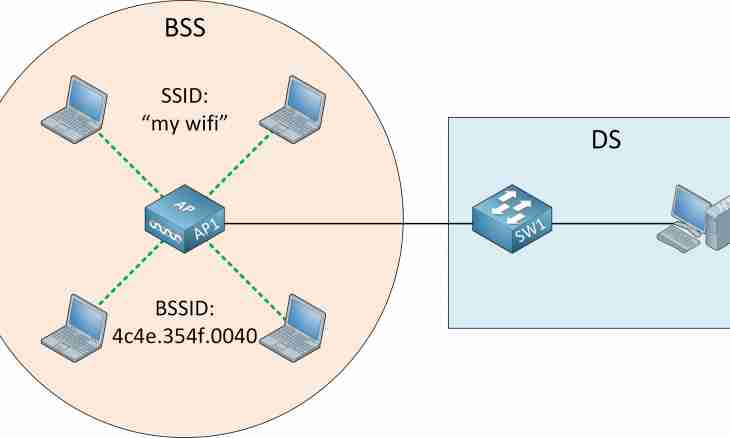If you have two home computers, then they can be integrated in a home network to exchange data between computers and jointly to play games.
It is required to you
- Cable twisted pair cable of the fifth category;
- Two connectors;
- Pincers for compression (at the worst it will be possible to press out wires a flat blade screwdriver);
- Two network Ethernet-adapters;
- Sharp knife.
Instruction
1. We install network adapters in both computers or we use built in if we have them. We install necessary drivers.
2. Now it is necessary to distribute cores on both parties of a cable. We take a cable and pincers, we remove couple of centimeters of isolation from a cable. We distribute on couples of core and we part separately. Now we build cores for one end of a cable in the following order (from left to right): white-orange and orange, white-green, blue and white-blue, green, white-brown and brown. On other end of a cable the sequence another: white-green and green, white-orange, blue and white-blue, orange, white-brown and brown. Having built in a row in the necessary sequence of a core, we cut the edge and we insert cores into the connector. We watch that cores did not sputyvatsya and entered against the stop. We press out a wire. With the second end we do the same.
3. Connect a cable to computers, indicators on payments should light up or start blinking. If they do not burn, means one or the other: or with clamping "screwed up", or just the payment has no indicators. Still it is possible to look in the manager of the equipment whether net boards are switched-off.
4. If everything burns and works, we start setup of network connection. We come into Network connections, we look for an icon of our connection and we select the Property bookmark. In a bookmark we select the Internet protocol of TCP/IP and again we click on Properties. The radio button is clicked on to Use the following IP address and we enter IP. It is desirable to enter the address in an interval from 192.168.0.1 to 192.168.0.254. At the same time, the last digits at the addresses of computers should not match.
5. If we correctly did before everything, then in properties of an icon of our local area network the inscription will flaunt It is connected, and packages will go and turn out.
6. Now it is possible to exchange data, having opened before it access to the folders. And access opens so: we click PKM on any folder, the local or removable medium and we open point the General access and safety. After that we open the general access to a resource. That's it.