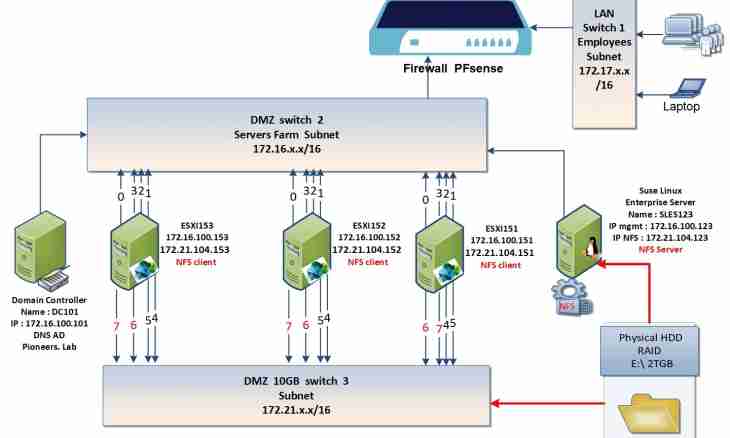The games supporting the multiplayer mode in the last decades won the share of popularity from single games. Undoubtedly, it is much more interesting to play against living people, than against the computer. Perhaps, one of the most popular network games of the last years is Counter Strike ""shooter game"".
Instruction
1. Download the Counter Strike distribution kit and install a game on the computer. System requirements of Counter Strike are not big - for comfortable work enough system with 256 megabytes of random access memory, 64 video memories of the graphic card, and CPU power cht 800 megahertz. For a game make sure of the mode of a multiplayer that the computer has connection to a local area network by means of Ethernet. A game on the Internet will demand Internet channel speed not less than 128 Kbps. At observance of all these conditions it is possible to begin to create own network game Counter Strike.
2. Start the installed game and wait for its loading. After that press the New game button in a starting window of a game. First of all, in the opened dialog box of setup of future network game, select the card on which there will take place game process. After the choice of the card go to the next tab of a dialog box containing more detailed settings of game process. In this tab write the name of a game server by means of which players will find it in network, set restriction for the number of players, if necessary create the password on connection to a game server. Further configure a gameplay - set starting quantity of money at new players, ""friztime"" at the beginning of each round, the audibility or lack of audibility of steps, a loss when firing at partners and so on. After the end of setup of the server click OK. Loading of a game starts.
3. For connection of other players to your network game, they will need to press the Find Servers button in a main window of a game. In a window of search results of servers the players will need to select your server (in advance tell all its name) and to click ""Connect"", if necessary having entered the password on connection. After connection of the first player to your server the match will begin again. Further game process will not be followed by restart when joining new players.