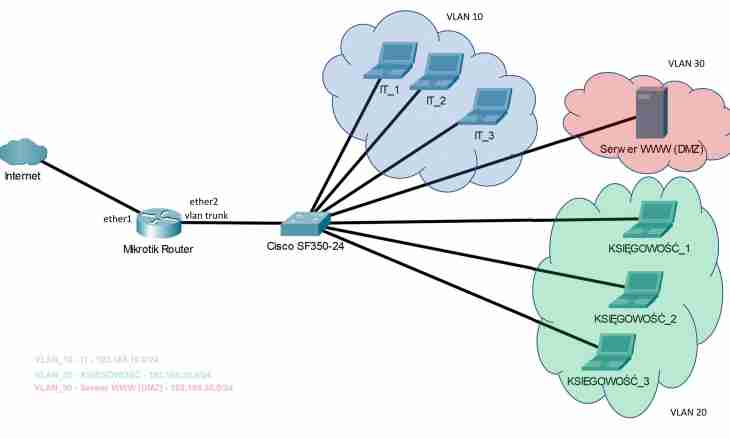The bulk of users creates a home local area network only with one ultimate goal – to provide with Internet access all computers and laptops of this network. For implementation of an objective it is necessary to be able to configure a local area network correctly.
It is required to you
- Network hub.
Instruction
1. It is possible to think up a huge number of schemes of local networking with internet connection sharing. We will consider a situation in which for communication of computers the network hub will be used among themselves, and one of the PC which are a part of network will perform functions of the server and router.
2. At once there is a wish to notice that this method one of the cheapest, but not the most convenient. Get additional network card for the computer and the network hub for creation of network.
3. Arrange the hub in the most convenient location. Remember that you will need to connect it to the alternating current main. Connect all computers and laptops which will be a part of a local area network, with the network hub.
4. Connect the computer to which you connected the additional network interface card to a cable of Internet access. Configure connection according to the recommendations of provider.
5. Open properties of the created connection to the Internet. Select the Access tab. Allow to use this connection to the Internet of the computer for a local area network. Specify that network which is built with use of the hub.
6. Pass to properties of network connection. Open the data transfer protocol of TCP/IPv4. Set the static IP address which value should be 192.168.0.1.
7. Make similar setup of network adapters of other computers. At the same time every time change the last digit of the IP address, and you enter the IP address of the main computer into The Preferred DNS Server and Main Gateway fields.
8. If all of you made correctly, then all computers of a local area network will get Internet access. Indispensable condition for this purpose: the computer router should be switched on. Naturally, connection with the Internet at it should be active.