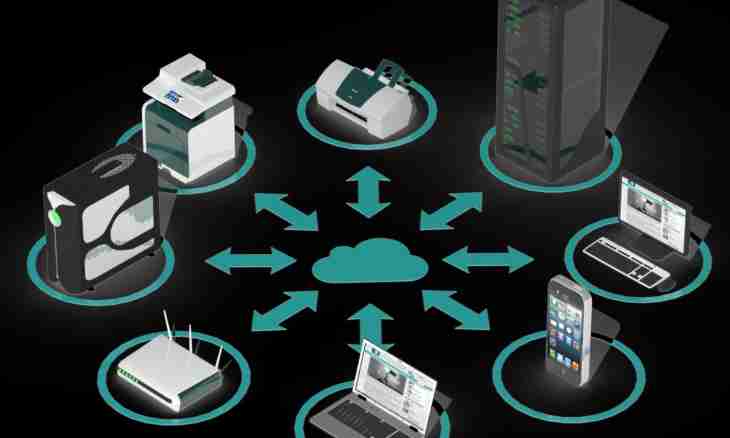Two personal computers can be integrated in a local area network and to configure internet connection sharing. For this purpose it is not obligatory to resort to the help of the programmer, and everything can be made independently.
It is required to you
- - cable;
- - network interface card;
Instruction
1. First of all define distance at which there are two computers from each other. Buy necessary quantity of a special computer cable. Press out its ends in specialized shop. Buy network interface cards (if there are no built in).
2. Connect network interface cards to a special output of the motherboard. Download the last upgraded versions of drivers from the website of vendor. Install them by means of the manager of equipment installation. Reboot the operating system that all changes and updates became effective.
3. Connect the ends of a cable to network interface cards. The green bulb should light up. Lay a fiber-optic cable so that to avoid mechanical damages as it will lead to loss of quality of connection.
4. Come into "Start-up" - "Control panel". Click with the left mouse button a label "Network connections". In the appeared dialog box you will see a label "Connection on a local area network". Click the right mouse button on this label and come into properties. Select the section TCP/IP. From the first computer enter IP address 192.168.0.1, and from the second – 192.168.0.2.
5. Select a label Internet on your computer. Come into properties and put "checkbox" near the inscription "Allow Internet Connection Sharing".
6. Come from the second computer into the TCP/IP settings. In the Main Gateway field enter the IP address of the first computer.
7. If the Internet is still not available, then disable a firewall. Come into the browser on your personal computer and in an address bar enter the following: 192.168.0.1. Refresh the page. The Internet is available.