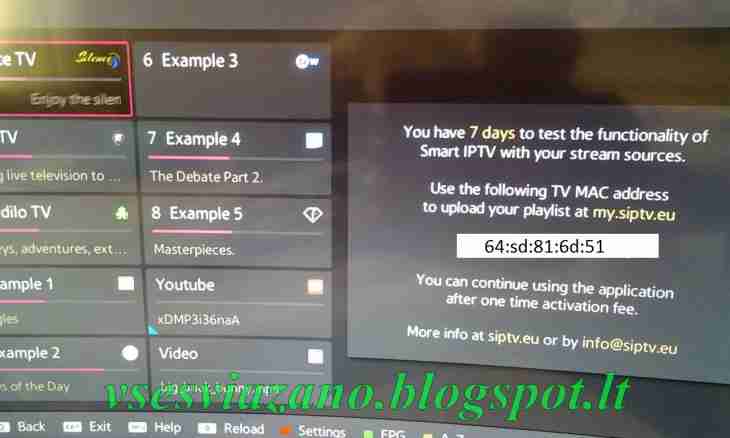IPTV - the service provided by most modern providers which appeared relatively recently. IPTV it is possible to use only in the presence of a special prefix or the program on the computer and, besides, the television needs also to be configured.
Most modern providers provide to the subscribers service IPTV which can use or by means of the special Set-top box, or by means of the special software installed on the personal computer.
Councils for use
In the main IPTV install by means of the router which distributes network. All procedure of setup in this case consists only in activation of the option Enable Multicasting routing. After start of this option the router of the user will not make filtering of traffic of multicast, and will redirect this traffic on interfaces of LAN network and to an internal subnet only in case of need.
Besides, after start of such setup the user still will need to download and install a special player. It comprises the playlist with IPTV channels. It should be noted that when using the router there can be different noises, image deformation, etc. To achieve the most high quality image and a sound, it is necessary to use a LAN cable.
Certainly, if the user has no desire to sort wires, then it is possible to use special function which to allow to improve quality of reception of a signal. Such option is called Multicast Rate. All business is that this option limits quantity of traffic which is transferred directly to the Wi-fi interface. The user in settings of the router, in the field of Multicast Rate, needs to set value 36 then the quality of the picture should change significantly.
Setup of the router and player under IPTV
For setup of the router under IP television the user should start the web interface of the router. It is necessary to open any convenient browser and in an address bar to enter 192.168.0.1 or 192.168.1.1, depending on the brand and model of the router. Further it is necessary to come into "Advanced settings" where there is a Wireless network tab. The special window "Professionally" which needs to be started will be displayed here.
In the field "Speed of Multi-address Data Transmission" it is necessary to set value on 24 Mbit/sec. Then it is necessary to return to "Advanced settings" again and to open the LAN tab. Under the IPTV proxy port point it is necessary to enter 2021, and in the field of "include multicast routing", it is necessary to install a tick or to confirm this action. On it setup of the router is complete and it is possible to pass directly to setup of a player of IPTV.
After the player is downloaded and installed, it is necessary to come into the General tab and in the field "Network Interface" to install address 192.168.1.1.2021 or 192.168.0.1.2021, depending on to what address the web interface of the router opened. After that it is possible to start viewing IPTV.