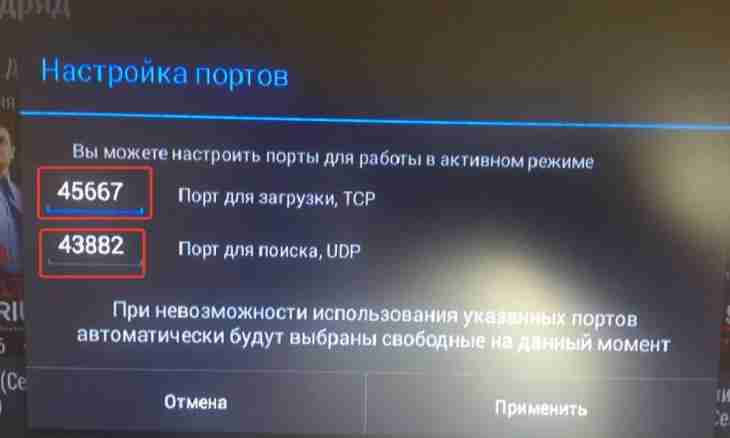Setup of Port Forwarding service, or probros of ports, can be required by the user when using the modem as the router using an active service of a firewall for safety of connections. In this case the router of D-Link is considered.
Instruction
1. Open the main menu of the Windows system by clicking of the Start-up button and pass into the section "All Programs". Start the used browser and enter value 192.168.0.1 in a text box of an address bar for a login to the web interface of the modem.
2. Enter admin value consistently in both fields of the opened dialog box ("User name" and "Password") and enter the web interface of the router clicking of the Input button. Specify desirable value of the new password in a new dialog box and apply changes by clicking of the Save button. Repeatedly enter admin values in combination with the new password in the following dialog box and open the Firewall menu in the left part of an application window.
3. Specify the Virtual servers point and use the Add button located under the table of the directory of servers. Do not change value in the field "Template" and enter any desirable value Latin in the Name field. Specify the device which is subject to a probros of ports in the field "Interface" and select the necessary protocol in a drop-down list of the line "Protocol".
4. Select port of receiving request in fields "External port (initial) and "External port (final)" and keep number of redirection of the received request in the lines "Internal Port (Initial)" and "Internal port (final). Enter IP addresses value of the interface which is subject to a probros of ports in the line "Internal IP" and save the created rule clicking of the Change button.
5. Confirm application of the made changes with clicking of the Save button in the right top part of the Firewall / Virtual Servers window or create the second rule by the above method with the indication of different interfaces for a probros of uniform port for Internet connection and a local area network.
6. Use the same algorithm of actions in any other router taking into account functional differences of model.