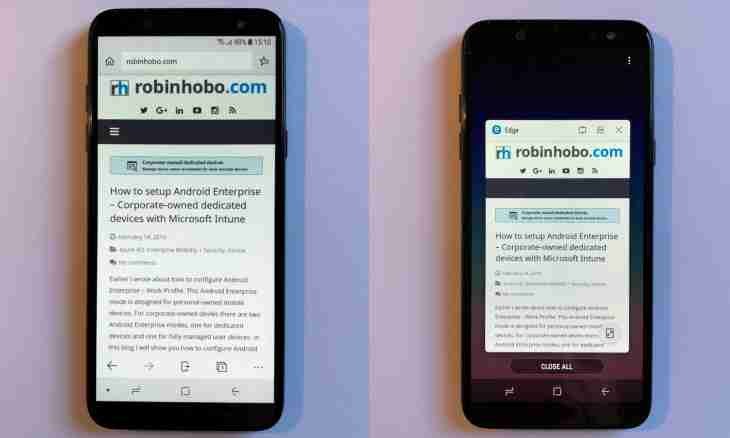Need of transfer of letters from one mailbox on another can be required for various reasons. Whatever this reason was, to configure readdressing of mail on a mail service of Yandex absolutely simply – for this purpose it is necessary to execute several steps.
Instruction
1. To configure readdressing of mail, enter the mailbox on a mail service of Yandex, having entered the corresponding login and the password. Turn into settings of mail. It is possible to make it, having clicked for the line link "Setup" located in the right top part of a window the addresses of your mailbox are slightly lower.
2. In a settings window select the section "Mail Processing Rules", having clicked at line link with the left mouse button. On the opened page it will be offered to you to create the rule according to which incoming mail will be processed and sent on the e-mail address specified by you. Press the Create the Rule button to start readdressing setup.
3. Specify in the first line of the rule what letters should be sent on other mailbox. It is set by default: "Apply to all letters, except spam with attachments and without attachments". To set other parameters, click the inscription "Change" located at the end of the offer.
4. In the field "If" select the line "From Whom" in a drop-down list, in the following dropping out the list install "Matches with", in the empty field enter the address of a mailbox in which you are now. In the section "Perform Operation" put a marker opposite to the line "Send to the Address", in the empty field enter the address of that mailbox to which incoming letters will be sent. If you want that in the current mailbox there was a copy of the letter, put a marker in the field of "Save the Copy at Transfer". Click "Create the Rule".
5. After you created the rule, pass into the folder of incoming letters in that mailbox on which you installed readdressing. Open just come letter under the name "Confirmation of the E-mail Address for Service Yandex.Mail". To confirm the rule created for readdressing, follow the link which is contained in the letter.
6. In the opened window with the text "Someone, it is possible you, created the rule for transfer of letters from Yandex.Mail to your address. Activation of the rule requires confirmation of the owner of a box from which transfer will be carried out" click "Include the Rule".