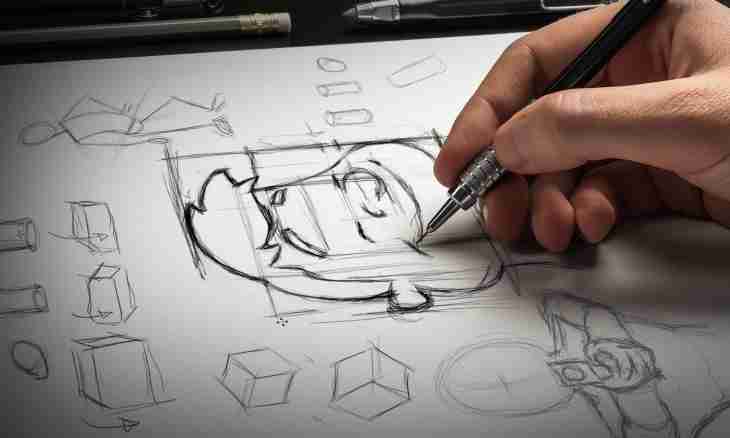Sketches of pages represent miniature displays of photos, video and pages of documents in folders of your computer. They considerably facilitate search of the necessary picture among the others, especially if in their directory there is a lot of. A reverse side of such convenience is increase in time of opening of the folder that can make inconvenient work on the weak computer.
It is required to you
- The computer with the installed Windows 7/Vista operating system.
Instruction
1. Starting with Windows Vista, sketches of pages are combined with icons of files. They work by the principle: if it is possible to make the sketch, then the sketch will be displayed if is not present – an icon. If only settings do not specify always to display icons. Therefore in these versions of Windows there is no point sketches in the View menu.
2. To include display of sketches, open "Control panel" and turn into category "Design and Personalisation". Select the Parameters of Folders item. In the opened window go to the View tab. Install a tick for the Always to Display Icons, but not Sketches point. If you want on the sketch the file type icon to be displayed, install a tick for the Display Icons of Files on Sketches point. Click "Apply" also OK.
3. Further turn into category "Control panels" "System and safety". Enter a subcategory "System" and click the link "Additional Parameters of a System" located in the left side bar. In the opened window switch to In the addition tab and click "Parameters" for the section "High-speed performance". Go to the Visual effects tab and install a tick for the Display Sketches instead of Icons point. Click "Apply" and close settings windows clicking of the OK buttons. Now Windows will try to display sketches when viewing folders.
4. To turn off display of sketches of pages for improvement of high-speed performance of the computer, remove ticks from points described in the previous steps.
5. To configure the sizes and type of display of sketches, come into the necessary folder. Click the icon with the image of icons and lines of the text located in the upper right corner of "Conductor" under a search string. Repeated cliques on an icon "Change representation" pick up the most convenient for you display.
6. You can set the necessary representation at once, having clicked a small triangle near an icon. It will open the list in which 4 sizes of icons without output of additional information on the file are available. Quickly it is possible to set representation and in point of the View context menu which opens click of the right key of a mouse on the free section of the folder.
7. Sketches for the majority of files are displayed also in other representations. "Tile" and "Contents" - in addition display information on file size and date of its last modification. The most detailed information is displayed by representation "Table". By default, it in addition displays a file type, but, having clicked with the right key of a mouse the name of columns, you can select additional columns from the list.