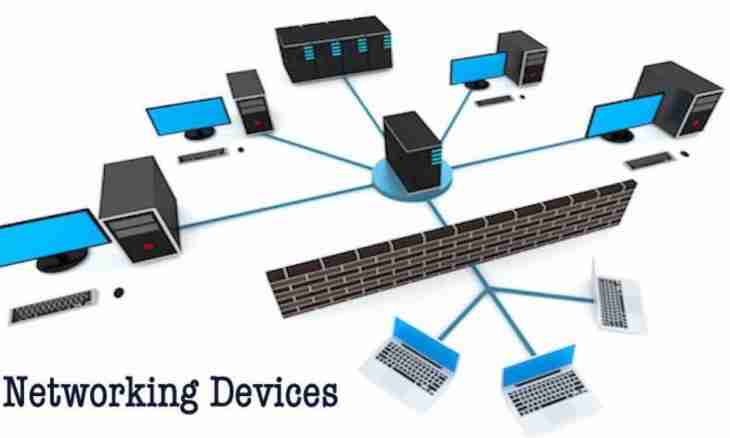Sometimes there are situations in which it is required to configure one of computers of a local area network so that it performed functions of the server. In this case the channel of connection with the Internet is not important at all.
It is required to you
- ADSL modem, network hub.
Instruction
1. If your computer is connected to the Internet on the ADSL channel, at first configure the modem. Install this device in the apartment, connect it to the power supply network. Connect the modem to a telephone line through a splitter.
2. Connect the modem to the network adapter of the computer, using the network cable. Open the web interface of settings of the ADSL modem and configure connection to the Internet.
3. Connect the second network interface card of this computer to the network hub. Also connect other computers to the hub.
4. Open settings of network connection on the computer host connected to the modem. Open properties of TCP/IPv4 protocol. Select the Use the Following IP Address item.
5. Set to this network adapter static IP address 132.132.132.1.
6. Open the similar menu of settings on any other computer. Considering IP addresses value of a server computer, enter the following parameters: - IP address 132.132.132.2
- Main gateway 132.132.132.1
- The preferred DNS server 132.132.132.1
- Leave a subnet mask standard.
7. Configure other computers the same way. Every time change the last digit of the IP address.
8. Return to settings of the first computer. Open the list of network connections. Pass to properties of connection with the Internet. Open the Access menu. Allow to use this connection to the Internet to all computers of the local area network formed by the network hub.
9. Be reconnected to the Internet. Make sure available access to a world wide web at other computers.