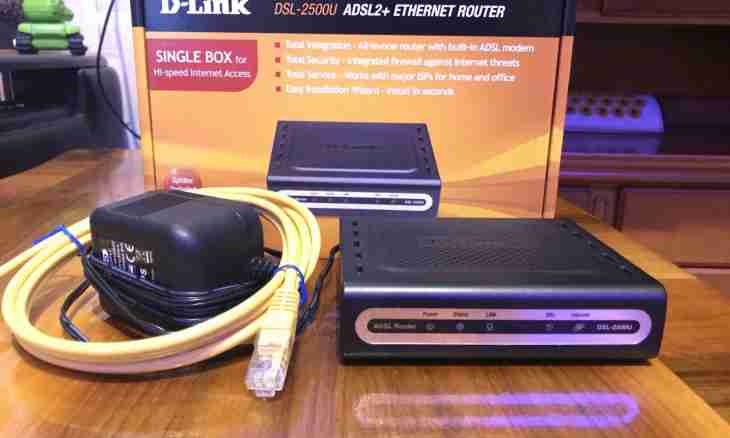The router of D-Link of DSL 2500u is the budgetary model of the network equipment intended for connection of the personal computer with a telephone line. Besides, this device supports the mode of synchronous work from several PCs.
It is required to you
- - patch cord;
- - switch.
Instruction
1. The main lack of the described model of the router consists in existence only of one LAN channel. If you need to connect several computers to the device, buy the network hub. Select a switch with not configured ports.
2. Connect DSL port of the router to a telephone line, using a splitter as the adapter. Now connect the patch cord which is included in the package of the network equipment to LAN channel.
3. Connect the second end of the network cable to the necessary port of a switch. Connect personal computers to the network hub. For this purpose it is also necessary to use network cables with direct compression of connectors.
4. Connect the router and a switch to the alternating current main. Turn on both devices and computers. Select the PC from which tuning of the router will be performed. Start on this computer Internet baruzer.
5. Enter into the url-field of program 192.168.1.1 and click the ENTER key. In the appeared window of authorization enter the word admin in available fields. Click Login.
6. Open the WAN menu and configure connection to the server of provider. For this purpose select the data transfer protocol of PPtP or PPPoE. Enter data which provided to you when signing the contract on rendering services of access to network. Do not forget to check near the DSL Auto connect point.
7. Activate the Enable Fullcone NAT function. Put a checkbox near the Bridge Frames Between WAN and Local parameter. Click Next. In the following menu enter IP addresses value for the router.
8. Activate the Enable DHCP Server point. In the Start IP Address field enter 192.168.1.2, and fill the End IP Address field with digits value 192.168.1.254. Click Next and save settings. Reboot the router.
9. In settings of network adapters of computers activate automatic receiving the IP address.