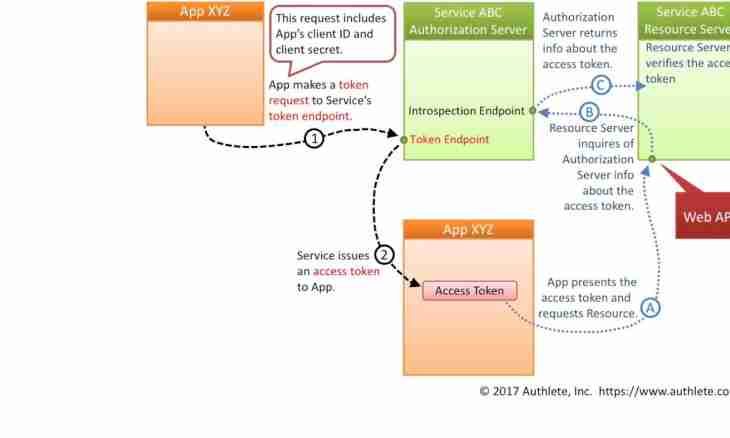Use of the mobile Internet at the wrong settings or without those in general threatens with increase in the cost of one megabyte approximately a hundred times. In phones of most vendors, including Nokia, provided the flexible system of a configuration allowing to adapt the device to settings of any operator.
Instruction
1. Start the SIM menu of phone. Depending on its model, it can be in the folder of the menu "Mine Prilozh.", "Applications" - "Is installed" or in another. Find in it point intended for automatic receiving settings of the mobile Internet (not WAP!) for offices of Nokia. Wait for arrival of the response message of a configuration. Surely check that the name of access point (APN) in them began with internet, but not wap then activate them. If the password is required, enter ""1234"" and if it will not approach - ""12345"".
2. If in the specified way it is possible to receive only the WAP settings, call support desk of the operator and ask to send the correct settings. Explain to the consultant that you want to use mobile Internet, but not WAP. Call not only vendor of the device (Nokia), but also surely its model. When the message of a configuration comes, all the same just in case check it before activation.
3. If the operator refuses to provide you settings for the Internet, pass the phone number which is not following сайт:http://mobile.yandex.ru/tune/.Введите, select the operator and model of the device. Then activate the come message with settings as it is stated above.
4. If necessary configure the phone manually. For this purpose select in the menu the Setup item – "Configuration" - "Settings of a personal configuration" (in different models the arrangement of this point can differ). In the additional menu opened with the left screen button select the Add New item - "Access point". The name of a point think up any. Include the Packet data mode. Fill the following fields: APN - internet.mts.ru (for MTS), internet.beeline.ru (for Beeline), internet (for MegaFon). Fill fields for a user name and the password equally: mts (for MTS), beeline (for Beeline), gdata (for MegaFon). Set the point created by you by default both for the built-in browser, and for applications. Go on-line from the built-in browser and from any application then call support desk and ask through what APN the access was made. If tell that in both cases APN for the Internet was used, setup can be considered successful.
5. If in your region the service of unlimited Internet access in the price suiting you is provided, connect it. Consider that in roaming the cost of one megabyte is very high, and unlimited access does not work.