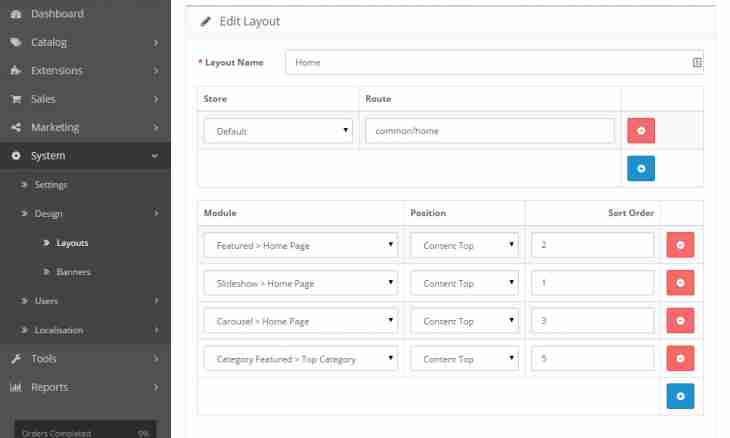The theater begins with a hanger and what an output in boundless open spaces of the Internet begins with? From the home page. It the first opens your browser and it, certainly, influences your mood. How to configure the home page so that each Internet connection brought joy and pleasure?
Instruction
1. Decide on the website which page will become for you "house", i.e. the first will open in a window of your browser. How to select such website? It can be just your favourite website. It can be the website with which your work is connected. Try, you will be able to install and configure the home page how many it is necessary for you.
2. Further there are two possible paths. The first – it is possible to configure the home page directly from the website which you selected. Many websites install on the pages a script "Make the home page". You need to click on the link (normally this image of a lodge, or the link "Make Starting", "Make House") and to confirm the consent to set as house this page.
3. The second path - to configure the home page by means of your browser.
If you have Internet Explorer, visit the page which you want to set as house, open the Properties tab - ""General"". Specify in the section ""Home page"" "current". You can enter the address of the home page and manually. Do not forget to confirm your solution, having clicked "OK".
For Opera path following: ""Settings"" - ""General settings"" - ""Main"". At start – to select "Begin with the home page". In the respective field enter the address of the necessary page. Click "OK".
4. For Firefox: ""Tools"" - ""Settings"" - ""Main"". At start of Firefox it is selected "Show the home page". In the Home page field enter the necessary address and press "OK".
For Google Chrome: ""Setup and management of Google Chrome"" – ""Parameters"" – ""Main"" - ""Homepage"" also you fill the Open This Page field.
pages and a successful output on WWW open spaces.