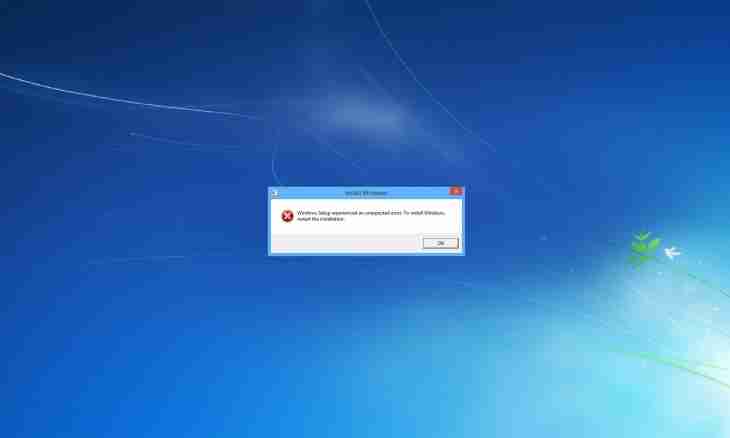It is difficult to present the modern computer without connection to the Internet, however the procedure of setup of network in the operating system still causes some difficulties. The section of settings for control panels for creation of network connection is for this purpose provided in Window Vista.
Instruction
1. Setup and management of network connections in Windows Vista strongly differs from implementation in early versions of this operating system. The main instrument of setup is "Network and Sharing Center" here.
2. Open "Control center". It can be done in two ways: "Start-up"-> "Control panel"-> "Network and the Internet", the section "Control Center …" and also "Start-up"-> "Network", the menu button in the top part of the Control Center … screen.
3. The appearance of "Control center of networks" represents the visual panel. At the left there is a menu of the center in which primary partitions of setup of the Internet, so-called tasks are presented.
4. In the section "Viewing Computers and Devices" it is possible to see all computers and network devices. New devices are added to Windows Vista here automatically. In the section "Be Connected to Network" the connection/shutdown to already existing configured networks is carried out.
5. To configure new connection to the Internet, come into the section "Installation of Connection to Network". Vista offers several options of setup, at least four: "Connection to the Internet (high-speed, wireless or telephone)", "Setup of routers and access points", "Telephone connection" and "Connection to a workplace in working network".
6. Select "Connection to the Internet", click "Be connected". This action you start the Installation wizard which, actually, will perform all work. The only data which you will need to enter manually it is the login and the password and also the phone number provided by provider (for connection via the modem) or the name of the server (for connection through VPN) or other data.
7. Additional manual manipulations can be necessary if connection happens to a local local area network. In this case it is necessary to know the IP address of your computer, the address DNS (domain name server), a subnet mask and the address of a network gateway. All these data, as a rule, are specified or on the website of provider, or are registered in yours with it the contract. Enter these data on the General tab of the internet protocol of TCP/IP in the section "Network".
8. That connection to the Internet was automatically established at start of Windows Vista and independently restored at a rupture of connection, come into properties of the created connection. For this purpose open the section "Control center of networks …" "Management of network connections" and right-click on an icon of connection to the Internet, select "Properties".
9. Open the Parameters tab, establish a tick "Call Back at a Rupture of Communication". If it is necessary, change "Parameters of a repeated call".