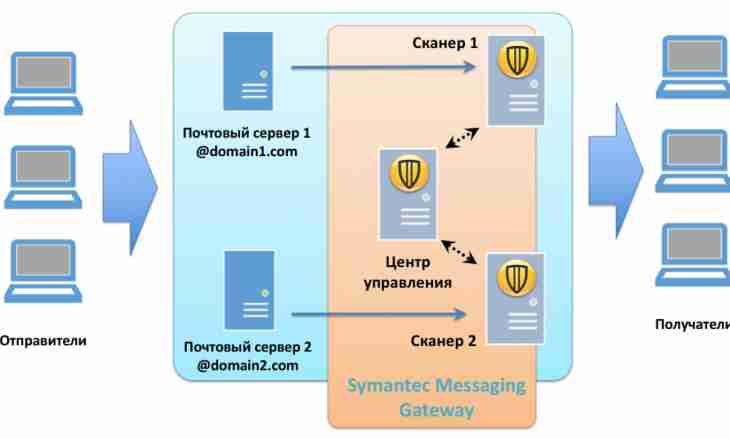The server of outgoing electronic messages is a possibility of implementation of a set of functions of the email notification. Thanks to it, users will always be aware of change of any given websites. And for administrators it is an opportunity to warn owners of the websites automatic notifications on the arisen administration problems. SharePoint Server 2010 possesses such opportunities and functions.
It is required to you
- The computer, connection to the Internet, SharePoint Server 2010.
Instruction
1. Install SMTP service. For this purpose it is necessary that you had administrative access rights. In the Start menu click a mouse on the Administration point and select the Manager of the Server bookmark. In this bookmark click the Components point and in the section "Report of Components" press the Add Components button.
2. On the page with components select the SMTP server. In the Master of Adding of Components window click on "Add necessary components" and follow "Further". On the page where confirmation of the selected element is necessary click on "Install". After completion of installation close all windows.
3. Install IIS 6.0 control facilities. Also through the Administrations point in the Manager of the Server bookmark click "Roles" and select there "Add service of roles". Here you will need to select "Control facilities" and "Compatibility of management of IIS 6.0". Click on "Install". After execution of all aforesaid you will have one configured domain which will send letters.
4. Add one more domain. In the Administration point you need to select the Manager of IIS 6.0 Services bookmark and then in a context menu of the Domains element to click "Create" further "Domain". In a window "Click the master of creation of the domain SMTP in the Remote point "Further" and enter the full name of the domain of the SMTP server. If the Microsoft Exchange server is used, then the domain name will be microsoft.com.
5. Configure the added remote domain. For this purpose in properties of this domain put a mark "Allow relaying of incoming mail in this domain". Setup of routing should correspond the domain. If there is use of MX record of mail services, then let remain selected the Use DNS for Routing in This Domain point, in other case it is necessary to click the Readdress All Mail on the Intermediate Domain point.
6. Configure authorization settings on the target SMTP server. In properties of the remote domain select "Safety of outgoing connections" and click the necessary type of authorization.
7. Configure settings of outgoing mail SharePoint. In the center of administration you will select the SharePoint server.
8. For safety configure settings of access to the SMTP server to SharePoint. In a context menu of a copy of the SMTP server click "Properties". Then select the Connection button on the Access tab. Specify by the Add button the SharePoint server that there was a possibility of sending outgoing messages in the Only Computers from the List Are Lower point.