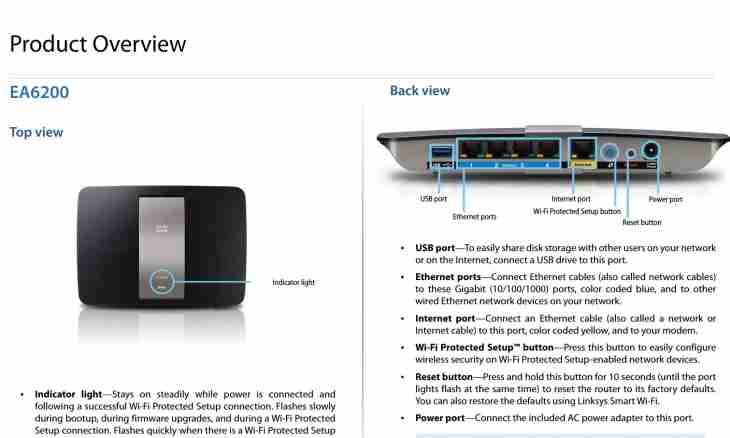For connection of several access points it is possible to use different methods. Usually in such situations create the bridge integrating different networks in a whole. Sometimes connection by "bridge" is applied also at setup of the desktop computer.
It is required to you
- - Wi-Fi adapter;
- - Wi-Fi access point.
Instruction
1. For creation of the wireless bridge it is necessary to use at least two devices working with Wi-fi network. If in your computer the corresponding adapter is installed, and you want to connect to the Internet the laptop through a wireless link, then execute the following operations.
2. Open a Network and Sharing Center. Open the Control of Wireless Adapters menu. Create new connection "computer computer". Select encryption type, set the password and set a name for access point.
3. Open the list of network connections. Select wireless connection and the necessary local area network (connection to the Internet). Click with the right mouse button and select the Create the Bridge item. Wait for emergence of a new icon "Connection by the bridge". Open properties of this connection and configure the necessary settings. Set the static IP address if it is necessary for work of connection with the Internet.
4. Turn on the mobile computer. Activate search of available wireless networks. Select that access point which was created by means of computer adapter Wi-Fi. Click "Connect", enter the password and wait for connection establishing.
5. For creation of the bridge between two Wi-Fi routers it is necessary to use other scheme. Open settings of that device which is secondary, i.e. has no direct connection to the Internet. Open parameters of network connections and select Bridge operation mode.
6. Specify two channels which need to be integrated in the uniform scheme in the Bridge Settings menu. Considering the fact that you create the wireless bridge, specify in the first column Wi-fi channel, and in the second – specific LAN port or all set of network ports (LAN 0-X).
7. If the router given Wi-Fi works in the single-channel mode, then you will not be able to connect to it mobile computers. It is caused by the fact that the equipment is already connected to other access point.