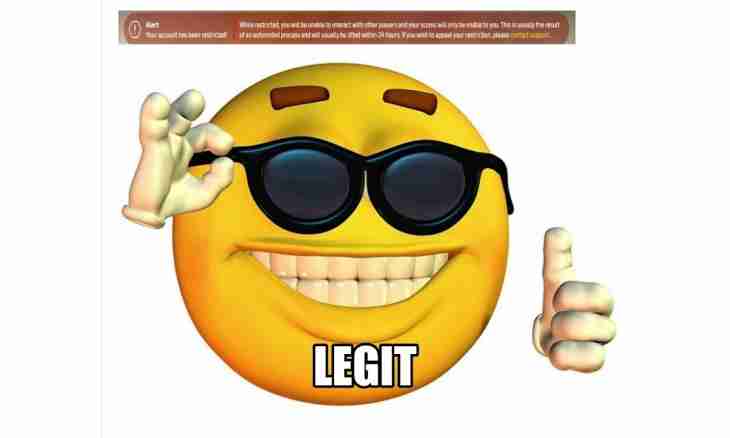The component of date display and real time is a part of any operating system. These data come from the counter which is built in the motherboard. Any hours can "lag behind" or "run forward". This moment was provided when developing operating systems therefore hours can be synchronized in the presence of connection with the Internet.
It is required to you
- Operating system of the range Windows, system hours.
Instruction
1. System hours are in a task bar tray. Exact time it is installed through a context menu of hours. Right-click on hours, select the Setup of Date Time item. In the opened window pass to the Date and time tab for exposure of exact values. It is separately possible to expose value of hours and minutes, seconds are automatically reset in 0. Click "Apply" to saving changes.
2. On the Time zone tab select a suitable belt. Give a mark opposite to the Automatic Transition to Daylight Saving Time and Back point.
3. On the following tab it is possible to perform setting up synchronization with service of time. In the presence of connection with the Internet, this operation will take less than a minute of your personal time. Give a mark opposite to the Execute Time Synchronization on the Internet point. Click "Update Now". Less than in a minute you will see the message in which it will be told about successful or unsuccessful time synchronization. At unsuccessful synchronization it is possible to click once again "Update Now" or to select other server, and then to repeat attempt.
4. Also there is an opportunity to edit the list of time servers, having used the editor of the register. Click the Start menu, select the Execute item. In the opened window enter the regedit command and click "OK".
5. In a window of the editor of the register pass to the folder [HKEY_LOCAL_MACHINESOFTWAREMicrosoftWindowsCurrentVersionDateTimeServers]. In the right column of the folder there will be 2 registry keys. In each of them the time server address is put down. Use any search engine for finding of working servers. Then change values of registry keys to just found.
6. After reset of the computer you can synchronize watch with new time servers on the Internet.