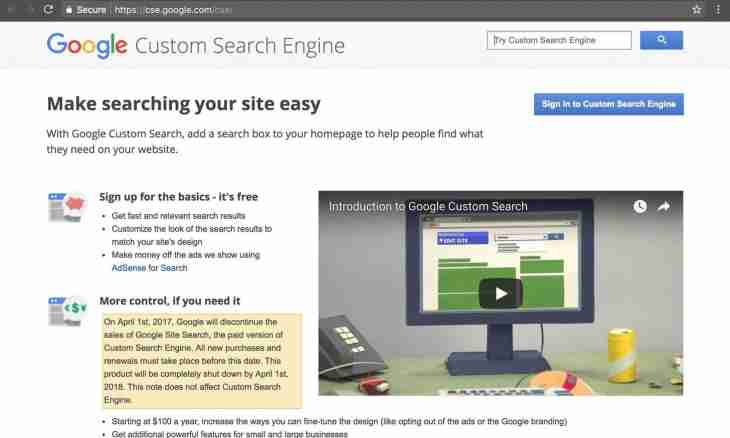Information displayed in a control interface of the websites of Yandex and Google contains data which should not be known to strangers. It is very important to know how it is correct to undergo identification procedure and to prove the property right to any given web resource.
How to confirm the right for the website in Yandex
There are 4 ways to confirm the status of the owner of the website in Yandex. All operations are performed from the Yandex interface. Webmaster.
Creation of HTML file. The user is offered to create the file with a certain name and the HTML extension. In this file certain contents should be written. If the person does not know how to make it, he can download this file. Further it needs to be posted at itself on the website. For this purpose it is necessary to be connected to the website on FTP and to load the required file into the root directory of the website. It is necessary to pay attention that this file should not be closed from indexation by search engines.
Adding of a meta-tag. For implementation of this way it is necessary to add a certain meta-tag to the office area of the document, between the opening and closing tag "head". Depending on use of a certain management system of the website, this operation can be performed both through an administrative part of a system, and by editing of a template.
Creation of the text file. The user needs to create the file with the txt extension and to upload it on FTP to the site. The file name should be certain, however its contents can be any. It means also that the file can remain empty.
Way of confirmation through DNS. This way is suitable only for users who have an access to the control panel of a domain name. There it is necessary to add the special TXT record containing a certain value.
It is necessary to pay attention that whatever way of confirmation was selected, inspections from Yandex periodically will be carried out again. If the file or a meta-tag or record in DNS is not revealed, then the website will turn into the status of unconfirmed again.
How to confirm the right for the website in Google
Placement of HTML file. The file with a certain name and maintenance, and the HTML extension is created. It needs to be uploaded to the site and not to delete subsequently.
Adding of record in DNS. Depending on provider of domain names, this way can be both is available, and is unavailable. For its implementation it is necessary to select from the list of that provider at which the domain of the website is registered. After that there will be available actions which need to be made in order that confirmation of the website took place successfully.
Use of the account in Google Analytics. It is necessary to use the asynchronous code of tracking which needs to be placed in an office part of the web page, between the opening and closing tag "head". Implementation of this way requires permission to change of settings of the website in Google Analytics.
Use of the manager of tags. To use this method, permission to management of a container of the manager of tags is required.