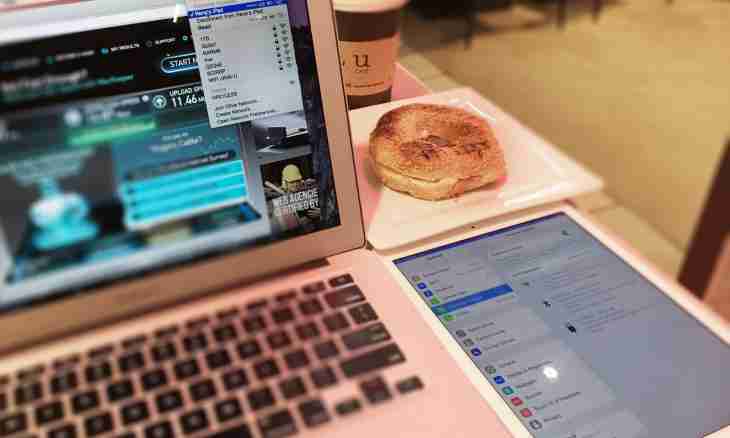Today quite often such phenomenon as the laptop meets the built-in Bluetooth or Wi-fi adapter. Its inclusion is made, as a rule, by turning on of the special switch on the panel of the device. It is easy to turn on these devices, and connect them to the Internet not so simply.
It is required to you
- Software:
- - Launch Manager;
- - Bluetooth adapter driver;
- - IVT Bluesoleil.
Instruction
1. First of all you need to download and install the Launch Manager utility. For its start it is necessary to start the Setup.exe file. It is necessary to specify the folder for program installation in installation process, and then to reboot a system.
2. After reset it is necessary to include Bluetooth, having used a special lever on the laptop case. Then it is necessary to install drivers which, as a rule, go complete with the portable computer. If such disk did not appear, it is enough to learn the name of the Bluetooth adapter brand and to find by the name the latest version of the driver on the official site.
3. Afterwards it is necessary to install the program which will work with Bluetooth adapter. After its installation it is necessary to configure it. At start of the program give marks in all points since practically all models of adapters possess standard feature set. In the following window it will be offered to you to use a setup wizard of parameters, it is the best of all to refuse its services.
4. Now it is necessary to configure Bluetooth modem. Right-click on the My Computer icon and select the Properties item. On the Equipment tab click "Device manager".
5. Find your Bluetooth device and cause properties, having clicked the corresponding point in a context menu. Pass to the Additional Parameters of Communication tab to register a line of initialization (it can be received on the website of the mobile network operator). It should be noted what incorrect waters of a line leads to blocking of connection from the operator.
6. Start Bluetooth environment which label should be on a desktop. In the opened window all devices which signal is in an adapter area of coverage will be displayed. Unite to phone from which Internet access will be got, and undergo the procedure of authentication (enter on the phone and on the laptop the simple code ""1111"" or ""1234"").
7. Among services which are possible for starting use Dial-Up Networking. After its start on the screen there will be an entry form of the login and password which can be learned from the mobile network operator. Then click "Properties", select the Bluetooth modem device and specify the connection number (*99#).
8. Pass to the Parameters tab and give a mark opposite to the Display the Connection Course point, all other ticks need to be removed. After clicking of the OK button the connection to the Internet will begin. If for any reasons the connection did not manage to be enabled, contact the mobile network operator and learn the reason.