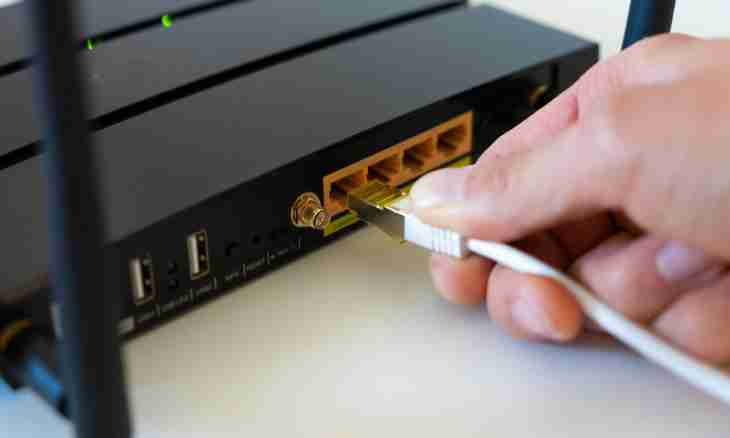To have a possibility of Internet connection from any computer at home, it is necessary to create a local area network. And the most optimum today the option is use for this purpose of the router. Not to pull a wire on the apartment, connecting structures of network, it is expedient to have the router with the wireless Wi-fi interface. It is right and if your computers have no module Wi-Fi. It can be got in addition in the form of the PCI card or the USB module. For connection of computers to the Internet make the following:
It is required to you
- - PC;
- - router
Instruction
1. Connect a cable of your provider to WAN port of the router.
2. Connect the computer to the router a cable, having connected its network interface card to the router Lan connector.
3. Connect the router and the computer to an electrical network and include them.
4. Configure the router for receiving the Internet. For this purpose in the browser enter the router address, for example, of http://192.168.1.1/ and become authorized, having entered the login and the password. The router address, the login and the password can be different depending on vendor of the device, and they can be recognized from documentation to the router. You make setup according to the recommendations of the provider and vendor of the router. After setup reboot the router. Make sure that the computer connected to it got Internet access, having visited some website.
5. Configure wireless connection on the router according to the instruction of vendor.
6. Connect the second computer to Wi-fi network, previously having made sure that its Wi-Fi-module is active. For this purpose right-click on an icon of wireless connection in a task bar and choose the Connect command. Make sure that the Internet is available now and from this computer.