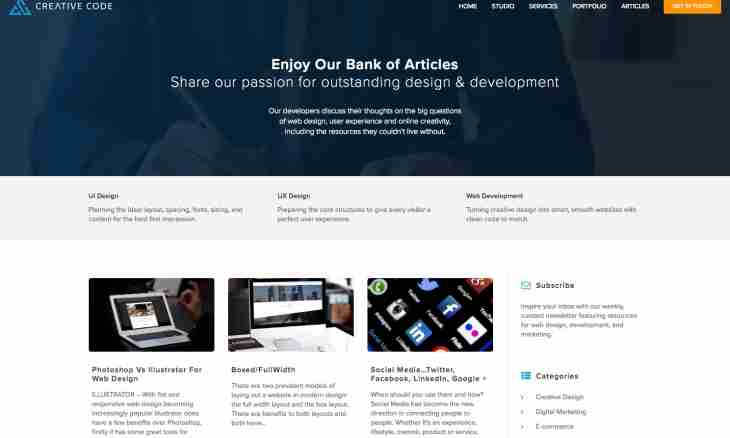Not always on the computer there is a connection to the Internet and if you know that work in a standalone mode is necessary to you, then you can find some time for saving pages of the website necessary to you. Besides, you can just copy contents of the page and transfer it to the Word document, or save as a screenshot, using the graphics editor.
Instruction
1. If you need to save the page in its original form with the text, images and links, then in Google Chrome and Mozilla Firefox for this purpose it is necessary to right-click in free area of the page, to choose the Save as command and to save "the web page completely". For Internet Explorer and Opera this command can be executed, having clicked in the Page menu - "Save as". The same command by means of the Ctrl+S hot keys will be an alternative in any of browsers.
2. If you wish to transfer contents of the page of the website by copying to the Word document, then you should click the Ctrl+A keyboard shortcut. This command you execute selection of everything that is on the page. Now click Ctrl+C (copying), pass into the Word document and click the Ctrl+V hot keys, having inserted, thereby, the web page into the document.
3. If you are interested only a part of the page of the website, namely what you see on the screen at present, you can make a screenshot to copy the page as the image. For this purpose key PrtSc or Alt+PrtSc, open the Paint graphics editor, and then click the Ctrl+V keyboard shortcut. The page will appear in the editor's window. Now save it, having clicked in the File menu - "Save as".